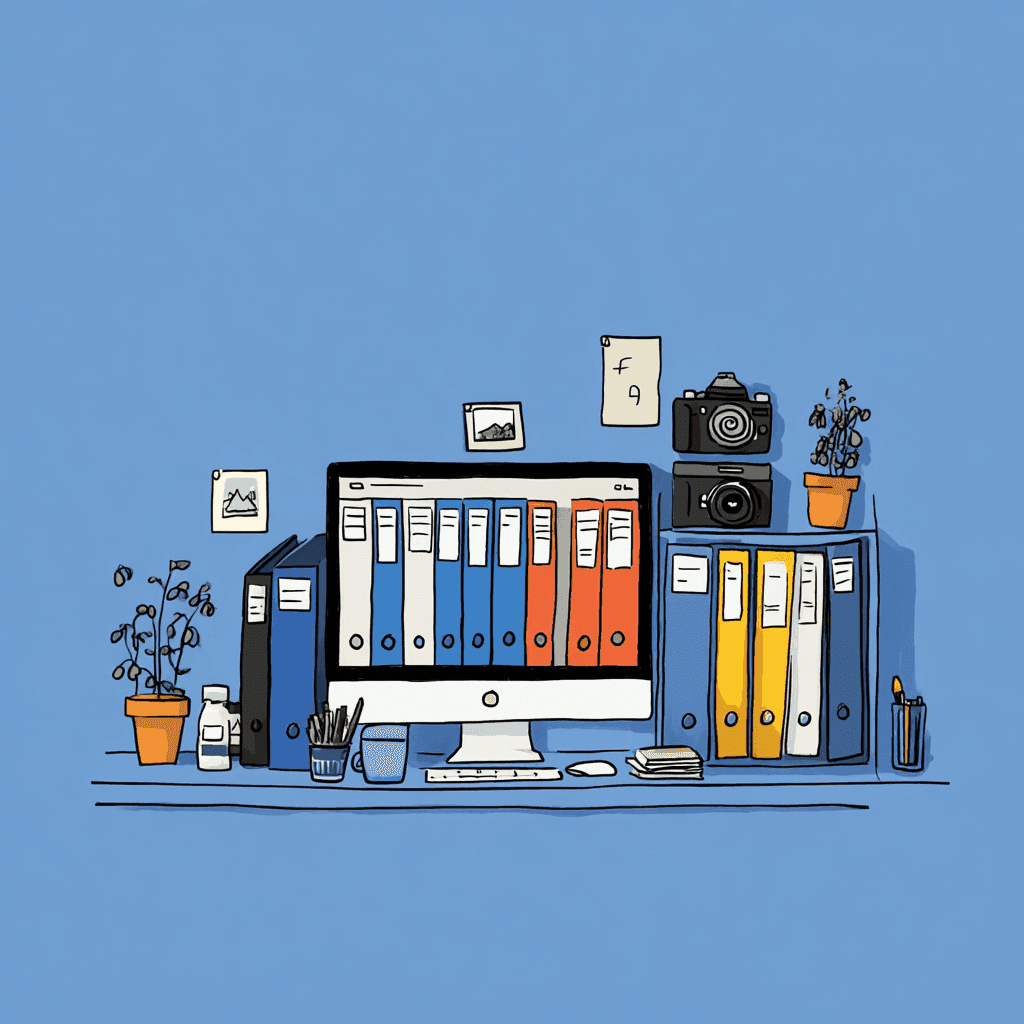
How Professional Photographers Organize Their Files for Maximum Efficiency
As someone who's spent years helping creatives organize their digital lives, I've witnessed the unique chaos that photographers face. Unlike other professionals dealing with documents and spreadsheets, you accumulate massive volumes of visual assets - sometimes 400,000+ images over a career. Each shoot you complete generates hundreds or thousands of files across multiple formats: RAW images, edited versions, final deliverables, and everything in between.
The photography industry's relationship with file organization reveals a fascinating paradox. You're visual professionals who create stunning, meticulously composed images, yet many of you struggle with the invisible architecture that keeps your work accessible. Research from PMC reveals that even high achievers often report: "I am seldom able to meet my own high standards for performance in digital file organization. I am hardly ever satisfied with my digital file organization system" (Zaremohzzabieh et al., 2024). This psychological barrier isn't unique to photography, but the consequences are amplified when your livelihood depends on finding the perfect shot among thousands.
I've worked with wedding photographers who've lost entire shoots in poorly labeled folders, portrait artists spending hours hunting for client photos, and commercial photographers missing deadlines because they couldn't locate final edits. The cost isn't just time - it's reputation, client relationships, and mental health. One photographer shared with me that she once spent 14 hours searching through 50,000 images to find a specific corporate headshot for a last-minute magazine feature. The image was eventually found in a folder labeled Miscellaneous_2019.
Traditional business approaches to file organization simply don't work for photography. Academic research confirms that "a majority of the articles written on the topic of electronic file organization concentrate on personal information practices within the corporate workplace" (Crowder, 2015). You need something different - a system that accounts for the creative process, client workflows, multiple file formats, and the sheer volume of visual content your work generates.
The Hidden Costs of Photography File Chaos
Before diving into solutions, let's acknowledge what poor organization actually costs you. The numbers might shock you.
Time Hemorrhaging That Steals Your Revenue
A typical wedding photographer shoots 2,000-3,000 images per event. Without a solid organization system, finding specific shots becomes archaeological work. I've tracked photographers spending 15-20% of their working time just searching for files. For a photographer billing 30 hours per week at $100/hour, that's $1,500 in lost revenue weekly - or $78,000 annually.
Sarah, a portrait photographer I consulted with, kept detailed time logs for a month. She discovered she was spending 8 hours weekly just hunting for client photos across multiple drives and poorly labeled folders. After implementing a systematic approach, that dropped to 45 minutes. The time savings alone justified investing in proper organization tools and workflows.
Storage Redundancy and Financial Waste
Poor organization leads to duplication and confusion about which files you should keep. You often maintain multiple "safety" copies because you can't trust your filing system. I've encountered studios with 15TB of duplicate files spread across various drives, costing thousands in unnecessary storage.
The psychological impact of file chaos extends beyond time and money. One landscape photographer described the anxiety of never knowing if he could find his best work when opportunities arose. Magazine editors requesting specific images, potential gallery shows, or social media posts all became stressful experiences instead of exciting opportunities.
Client Relationship Damage That Costs Business
Perhaps most critically, poor organization damages your client relationships. Wedding photographers who can't quickly deliver sneak peeks, portrait artists unable to locate specific client requests, or commercial photographers missing delivery deadlines all face the same consequence: lost clients and damaged reputation.
One commercial photographer shared a painful story: a major corporate client requested additional images from a completed shoot for their annual report. The photographer spent three days searching through poorly organized folders before admitting he couldn't locate the specific shots. The client hired someone else for their next campaign.
"File chaos doesn't just waste time - it costs clients, damages reputation, and creates daily stress that interferes with creative work." - Portrait Studio Owner
Essential Photography File Organization Principles
After working with hundreds of photographers, I've identified core principles that separate successful organization systems from chaotic failures.
The Date-First Revolution
The most successful photographers I've worked with abandon traditional alphabetical filing in favor of date-first organization. This might seem counterintuitive - shouldn't "Anderson Wedding" come before "Baker Portrait Session"? But photography is fundamentally temporal. You remember shoots by when they happened, not alphabetical order.
The optimal naming convention follows this pattern:
YYYY-MM-DD_ClientName_TypeOfShoot_SequenceNumber
Example: 2024-03-15_Johnson_Wedding_0001.CR2
This system ensures chronological sorting while maintaining searchability. When a client calls asking about "that spring wedding," you're looking in March folders, not trying to remember if you filed it under "J" for Johnson or "W" for Wedding.
Hierarchical Folder Architecture That Scales
You need predictable folder structures that scale from hundreds to hundreds of thousands of images. Here's the system I recommend:
Photography_Archive/
├── 2024/
│ ├── 01_January/
│ │ ├── 2024-01-15_Smith_Portrait/
│ │ │ ├── 01_RAW_Files/
│ │ │ ├── 02_Edited_Selects/
│ │ │ ├── 03_Client_Finals/
│ │ │ └── 04_Backup_Originals/
│ │ └── 2024-01-22_Corporate_Headshots/
│ └── 02_February/
└── 2023/
This structure provides multiple navigation paths. You can browse chronologically, search by client name, or locate specific project types. The numbered prefixes ensure consistent ordering regardless of operating system or software.
Format Separation Strategy
Different file types serve different purposes in your workflows. Mixing them creates confusion and slows down processes. The most efficient systems separate files by function:
• RAW Files: Original captures, never edited, archived for long-term storage
• Working Files: Edited versions in progress, Photoshop files with layers
• Client Deliverables: Final edited images ready for delivery
• Web/Social Media: Optimized versions for online use
• Print Files: High-resolution versions prepared for printing
This separation allows different software tools to work efficiently. Lightroom can focus on RAW catalogs without being cluttered by delivery files. Backup systems can prioritize irreplaceable originals over recreatable exports.
Professional Photography Workflows That Work
The difference between amateur and professional photographers isn't just image quality - it's workflow efficiency. You need systems that handle volume while maintaining quality and speed.
In-Camera Organization Starts Your Process
Smart organization begins before images reach your computer. Configure your cameras for optimal file management:
Dual Card Setup: Shoot RAW to one card, JPEG to another, or maintain identical copies across both cards. This provides immediate backup and format separation.
Custom File Naming: Many cameras allow prefix customization. Instead of generic DSC_0001, use meaningful prefixes like WED_ for weddings or POR_ for portraits.
Sequential Numbering: Configure cameras to never reset numbering. File 9999 should be followed by file 10000, even if you change memory cards. This prevents duplicate filenames across different shoots.
Import Protocols That Scale With Your Business
Your import process sets the tone for everything that follows. Professional workflows include immediate organization and backup:
- Create project folder before importing images
- Import directly into dated/named structure - never use generic "Import" folders
- Apply initial metadata during import (copyright, keywords, location)
- Trigger immediate backup to secondary storage
- Begin culling process before editing starts
Software like Photo Mechanic excels at this phase, allowing rapid review, rating, and metadata application before moving to editing environments.
Culling and Selection Systems
Volume management starts with ruthless editing. You need systematic approaches to reducing thousands of captures to manageable selections:
Three-Pass System: First pass removes obvious failures (focus, exposure, duplicates). Second pass identifies strong candidates. Third pass selects final portfolio pieces.
Rating Workflows: Use star ratings or color labels consistently across all shoots. Many photographers adopt five-star systems: 1-star (usable), 3-star (good), 5-star (portfolio quality).
Immediate Deletion: Delete obvious failures immediately rather than storing everything "just in case." This requires confidence in your editing judgment but dramatically reduces storage and confusion.
How Do Professional Photographers Organize Their Photos?
Professional photographers rely on systematic approaches that handle both immediate workflow needs and long-term archive management. After consulting with hundreds of professionals, I've identified common patterns among the most successful ones.
The professionals who never lose files follow three core principles: systematic folder structures based on dates rather than clients, immediate backup protocols that never depend on memory, and consistent naming conventions that scale from dozens to tens of thousands of images.
Professional wedding photographer Maria Santos processes 40+ weddings annually, generating over 100,000 images. Her system follows strict protocols: camera cards never leave her camera bag until they're backed up to two separate drives. Every shoot gets a dated folder before any import begins. She uses batch renaming tools to apply consistent naming patterns across all images from each event.
Commercial photographer David Chen handles corporate clients across multiple industries. His challenge differs from wedding photography - he needs to organize by client, project, and usage rights rather than chronological events. His folder structure reflects business needs: Client_Company/Project_Name/Shoot_Date/File_Type. This allows quick navigation when clients request additional usage or need file modifications months later.
What separates professionals from enthusiasts isn't just volume - it's reliability under pressure. You develop systems that work when you're exhausted after 12-hour shoots, when clients need immediate turnaround, or when technical failures require file recovery.
What Is the Best Way to Name Photography Files?
File naming in photography serves multiple masters: chronological sorting, client identification, content description, and workflow management. The best systems balance these needs without becoming unwieldy.
The date-first approach dominates professional photography for good reason. Files named 2024-03-15_Johnson_Wedding_Ceremony_0157 sort chronologically while remaining human-readable. This convention works across all operating systems and software platforms.
Avoid special characters that cause problems across different systems. Stick to letters, numbers, underscores, and hyphens. Never use spaces, apostrophes, or special punctuation that might break file paths or cause import failures.
Sequential numbering prevents confusion when shoots span multiple days or locations. Some photographers prefer four-digit sequences (0001, 0002) while others use three digits (001, 002) for smaller shoots. Consistency matters more than the specific choice.
Content description helps when browsing files months or years later. Wedding photographers might include ceremony, reception, or portraits in filenames. Commercial photographers benefit from including project phases or deliverable types.
The key insight about naming conventions: they must work for your specific photography business, not follow generic best practices. A landscape photographer working alone needs different systems than a studio with multiple photographers and assistants.
How Do You Organize Thousands of Photos Efficiently?
Organizing massive photo collections requires different strategies than managing dozens of images. When you accumulate tens of thousands of files, manual organization becomes impossible.
Batch processing tools become essential at scale. Software like Adobe Bridge, Photo Mechanic, or specialized file management applications can apply naming conventions, metadata, and folder structures to hundreds of files simultaneously. A wedding photographer can process an entire event's worth of images in minutes rather than hours.
Metadata becomes your navigation system at scale. Instead of relying on folder browsing, large collections require searchable keywords, location information, and descriptive tags. Adding metadata during import takes extra time initially but saves hours later when searching for specific images.
Automated workflows reduce human error and increase consistency. When dealing with thousands of files, manual processes inevitably introduce mistakes. Setting up automated imports, naming conventions, and backup routines ensures consistent handling regardless of fatigue or time pressure.
You'll find the most success thinking in terms of systems rather than individual files. Design workflows that handle typical scenarios automatically, reserving manual intervention for exceptional cases.
Smart tools that analyze image content can dramatically accelerate organization at scale. While traditional approaches require manual tagging and categorization, AI-powered photo naming systems can analyze your RAW files and understand the shoot content automatically. This becomes particularly valuable when you're processing hundreds of images weekly, where manual organization simply isn't sustainable.
What Folder Structure Should Photographers Use?
Your folder structure design should reflect how you actually work rather than how you think you should work. The best systems accommodate real workflow patterns, not idealized ones.
Date-based primary organization works for most photography businesses. Years at the top level, then months, then individual shoots provides natural chronological navigation. This matches how you and clients remember projects - by timeframe rather than alphabetical client lists.
Client-based organization works better if you maintain long-term relationships and repeated shoots. Portrait studios photographing families annually might prefer Client_LastName/Year/Shoot_Type structures that group all work for specific clients together.
Project-based structures suit commercial photographers with complex, multi-phase assignments. Major corporate shoots might span weeks and include multiple deliverable categories, requiring hierarchies that reflect project phases rather than simple chronology.
Hybrid approaches combine benefits from multiple systems. Many successful photographers use date-based primary organization with client and project information embedded in folder names: 2024/03_March/2024-03-15_Johnson_Wedding
The critical insight: your folder structures must support both browsing and searching. Well-designed hierarchies help when you know approximately when something happened. Clear naming supports search functions when you remember client details but not timing.
Digital Asset Management Systems for Photography
Serious photographers eventually outgrow basic folder systems and require dedicated digital asset management (DAM) approaches. These systems provide searchable databases, automated workflows, and integration with editing software.
Adobe Lightroom remains the dominant DAM solution for photographers, combining RAW processing with catalog-based organization. Lightroom's strength lies in non-destructive editing and powerful search capabilities. You can find images by camera settings, keywords, ratings, or even colors within the image.
However, Lightroom isn't the only option, and for many photographers, it's overkill. Photo Mechanic excels at fast browsing and metadata application, making it ideal for sports photographers or photojournalists who need rapid file handling. Capture One provides superior color handling for fashion and commercial work. Adobe Bridge offers basic DAM functionality without Lightroom's complexity.
Your choice between DAM solutions depends on workflow needs rather than feature lists. Wedding photographers benefit from Lightroom's batch processing and client proof galleries. Sports photographers prioritize Photo Mechanic's speed for rapid image transmission. Studio photographers might prefer Capture One's tethered shooting capabilities and color accuracy.
Whatever system you choose, the principles remain consistent: systematic import procedures, consistent metadata application, reliable backup protocols, and searchable organization that scales with your business growth.
For photographers dealing with truly massive collections - those accumulating hundreds of thousands of images over decades - even traditional DAM solutions can become unwieldy. This is where modern AI-powered tools shine, automatically analyzing image content and applying intelligent organization without manual intervention.
RAW File Organization Best Practices
RAW files present unique challenges in your organization system. These files contain maximum image data but require specialized software for viewing and editing. They're also large - modern camera RAW files can exceed 50MB each, making storage and backup considerations critical.
The fundamental principle of RAW organization: these files are your digital negatives and must be protected accordingly. Never edit RAW files directly. Always work with copies or use non-destructive editing software that preserves originals.
Separate RAW storage from working files. Many photographers maintain RAW archives on dedicated drives that aren't regularly accessed. This protects originals while improving performance in daily workflows. Working drives contain converted files, edits in progress, and client deliverables.
RAW file naming should embed maximum information since these files may be archived for years. Include date, subject, and sequence information that will remain meaningful decades later. A landscape photographer might use:
2024-03-15_Yosemite_Sunrise_Half_Dome_0047.CR2
This provides location, timing, and subject details that remain valuable long-term.
Consider format migration over time. Today's RAW formats may not be readable by future software. Professional photographers plan for format updates by maintaining working catalogs in current software and periodically converting archives to newer formats or open standards like DNG.
Backup strategies for RAW files require special consideration due to file sizes. A single wedding shoot might generate 200GB of RAW files. Cloud backup becomes expensive, making local redundancy critical. Many photographers use the 3-2-1 rule specifically for RAW files: three copies, two local (primary drive + backup drive), one offsite (portable drive stored elsewhere).
Photo Backup and Archive Strategies
The 3-2-1 backup rule becomes critical for photographers because your work is irreplaceable. Unlike documents that can be recreated, a wedding photo missed due to drive failure is gone forever.
Three Copies: Always maintain at least three copies of important files. This accounts for primary drive failure, backup drive failure, and user error. Many photographers maintain four or five copies during active project phases.
Two Media Types: Use different storage technologies. If your primary drive is SSD, use mechanical drives for backup. If you rely on local storage, include cloud backup. This protects against technology-specific failures.
One Offsite: Maintain at least one backup away from your primary location. Fire, theft, or natural disasters can destroy multiple local backups. Offsite options include cloud storage, safety deposit boxes, or backup drives stored at different locations.
Real-world backup implementation requires balancing cost, speed, and reliability. Immediate backup during shoots uses portable drives or laptop storage. Overnight backup to network drives or cloud services handles larger volumes. Long-term archival to offline storage preserves work indefinitely.
Your backup strategy must match shooting volume and business criticality. A wedding photographer shooting every weekend needs different backup frequency than a landscape photographer taking monthly trips. Commercial photographers with contracted delivery dates need faster backup and recovery than personal project photographers.
"Professional photographers invest in automated backup systems that require no memory or intervention. Set it up once, then trust it completely." - Commercial Studio Manager
Lightroom vs Alternative Organization Methods
Adobe Lightroom dominates photography workflow discussions, but it's not the optimal solution for every photographer. Understanding alternatives helps you choose tools that match your specific workflow needs rather than industry popularity.
Lightroom's catalog-based approach provides powerful organization through smart collections, keyword hierarchies, and metadata searching. It excels for photographers who want comprehensive RAW processing and organization in one application. The subscription model provides regular updates and cloud sync across devices.
However, Lightroom's complexity can overwhelm photographers with simpler needs. The learning curve is steep, and catalog corruption can threaten access to your entire image library. Some photographers prefer simpler, more transparent approaches.
Folder-based alternatives like Adobe Bridge provide familiar file browsing without catalog complexity. Bridge reads metadata directly from files rather than storing organization information in separate databases. This approach feels more transparent but lacks Lightroom's advanced search and collection capabilities.
Professional alternatives like Capture One offer superior color handling and tethered shooting for studio work. Phase One designed Capture One specifically for medium format cameras and high-end commercial photography. The workflow differs significantly from Lightroom but provides advantages for specific use cases.
Speed-focused tools like Photo Mechanic prioritize rapid browsing and metadata application over comprehensive editing. Sports photographers and photojournalists often prefer Photo Mechanic's instant responsiveness when deadline pressure requires immediate file handling.
The key insight: choose organization tools based on your workflow patterns, not marketing or community preferences. A landscape photographer working alone has different needs than a wedding studio with multiple photographers and assistants.
For photographers seeking alternatives to traditional manual organization, AI-powered tools can analyze image content and apply intelligent filing without requiring deep software knowledge or time-intensive catalog building. These solutions work regardless of your editing software choice.
Building Your Photography Organization System
Creating an effective photography organization system requires understanding your specific workflow patterns, volume requirements, and business needs. Generic solutions rarely work because photography businesses vary dramatically in their operational demands.
Assessment Phase
Start by auditing your current situation honestly. How many images do you shoot monthly? What file formats do you generate? How often do clients request files from previous shoots? Where do you currently store files, and how long does finding specific images take?
Track your actual time spent on file management for two weeks. Most photographers underestimate how much time they spend searching for files, managing storage, and handling client requests. Accurate time tracking reveals the true cost of poor organization and justifies investment in better systems.
Document your current workflow from camera to client delivery. Identify pain points where files get lost, duplicated, or mislabeled. Common problems include inconsistent naming during busy periods, backup delays that risk data loss, and client delivery processes that require manual file hunting.
Implementation Strategy
Start with immediate wins that require minimal learning curves. Establish consistent import procedures before tackling comprehensive catalog reorganization. Fix naming conventions for new projects while planning migration strategies for existing archives.
Choose tools that integrate with your current software rather than requiring complete workflow changes. If you're already comfortable with specific editing software, find organization solutions that complement rather than replace your current tools.
Plan for growth in both volume and complexity. Systems that work for 1,000 images annually may fail at 10,000 images. Business growth, additional photographers, or new service offerings all stress organization systems in predictable ways.
Professionals who've successfully scaled their organization systems emphasize starting simple and adding complexity gradually. A basic date-based folder structure with consistent naming conventions provides better results than an overly complex system that gets abandoned under pressure.
Advanced Automation and AI Solutions
Modern photography organization increasingly relies on intelligent automation to handle volume and complexity that overwhelm manual systems. These tools analyze image content, apply metadata automatically, and maintain organization consistency without ongoing human intervention.
Traditional automation focuses on rule-based processing: if filename contains "wedding," apply wedding keywords. While useful, this approach requires you to maintain complex rule sets and doesn't adapt to new content types or changing workflows.
AI-powered solutions analyze actual image content rather than relying on manual rules. They can distinguish wedding ceremonies from receptions, identify portrait vs. landscape orientations, and even recognize specific subjects or locations. This content-aware approach works with your existing workflows rather than requiring new procedures.
The most valuable automation handles repetitive tasks that you dislike: batch renaming according to content, metadata application based on visual analysis, and duplicate detection across large archives. These tools excel at maintaining consistency under time pressure when manual attention to detail becomes difficult.
Working with thousands of photographers has taught me that you need automation that understands your specific challenges. Generic file organization tools don't account for the visual nature of photography or the unique workflow patterns that distinguish photography from other digital asset management needs.
Smart automation becomes particularly valuable when you're managing multiple projects simultaneously. Wedding photographers handling six events monthly, portrait studios processing dozens of sessions, or commercial photographers juggling various client demands all benefit from systems that maintain organization automatically.
The future of photography organization lies in tools that learn from your behavior and adapt to specific workflow patterns. Rather than forcing you to adapt to software limitations, intelligent systems should accommodate the creative and business realities of professional photography.
That's why our team at renamer.ai focuses specifically on visual content organization. Traditional business tools don't understand that your file named IMG_8347.CR2 might actually be a stunning sunset portrait that deserves a name like 2024-03-15_Sunset_Portrait_Golden_Hour_0347. Our tool reads the actual image content and generates descriptive names based on what it sees - timing, subjects, lighting, and composition.
Common Photography Organization Mistakes to Avoid
After consulting with hundreds of photographers, I've identified recurring mistakes that sabotage otherwise well-intentioned organization efforts. Avoiding these pitfalls can save you months of frustration and prevent data disasters.
Generic Business Naming Systems
The biggest mistake you can make is adopting corporate file naming conventions that ignore photography-specific needs. Business naming systems designed for documents and spreadsheets fail miserably with visual assets that need content description and temporal organization.
Alphabetical organization by client name seems logical but creates problems when you remember shoots by timing rather than names. "When did I photograph that spring wedding?" becomes impossible to answer when files are organized by client surnames.
Single Point of Failure Backups
Many photographers believe they're protected because they have "a backup" - usually a single external drive or cloud storage account. Single backup points fail regularly, and you discover your protection was illusory only when primary drives crash.
The solution requires redundancy across different technologies and locations. Professional photographers treat backup as insurance rather than convenience, investing in multiple protection layers that account for various failure scenarios.
Delayed Organization Workflows
"I'll organize it later" destroys more photography businesses than any other single mistake. Delayed organization compounds exponentially - organizing 100 images takes minutes, but organizing 10,000 images accumulated over months becomes overwhelming.
Successful photographers organize during import, not as separate task. The slight time investment during initial processing prevents massive time expenditure during crisis situations when specific files are urgently needed.
Format and Card Management Errors
Memory card mismanagement causes preventable data loss. Cards reformatted before backup, images overwritten during busy shooting periods, and card corruption due to improper handling all represent avoidable disasters with proper procedures.
Professional protocols treat memory cards as temporary storage that must be emptied and backed up before reuse. Cards never leave camera bags until contents are verified on multiple storage devices.
The Time-Saving Reality of Smart Organization
Let me share some concrete numbers that illustrate why proper photography organization pays for itself quickly.
Before implementing systematic organization, wedding photographer Jessica Chen tracked spending 12 hours weekly searching for client photos, managing storage, and handling file requests. Her hourly rate for wedding photography was $125, making her organizational inefficiency cost $1,500 weekly - $78,000 annually.
After implementing automated file organization and consistent naming conventions, Jessica's file management time dropped to 2 hours weekly. The time savings of 10 hours weekly at her billing rate equals $1,250 in recovered revenue weekly, or $65,000 annually.
Portrait photographer Marcus Rodriguez found even more dramatic improvements. His studio processes 50+ sessions monthly, generating thousands of images requiring organization, editing, and client delivery. Manual organization consumed 20% of his working time - nearly a full day weekly.
Professional photography file organization software that analyzes image content and applies consistent naming automatically reduced his organization time by 85%. The recovered time allowed Marcus to book additional sessions, increasing revenue while reducing stress.
These improvements compound over time. Better organization leads to faster client delivery, improved client satisfaction, more referrals, and the capacity to handle additional business without proportional increases in administrative overhead.
You often discover that poor organization was limiting your business growth more than marketing or pricing issues. When finding specific images becomes effortless, you can focus on creative work rather than administrative struggles.
Professional Services: When to Hire Experts
Some photographers reach points where their file chaos requires professional intervention. DIY organization works for manageable collections, but massive archives or complex business requirements often need expert analysis and custom solutions.
We've helped photographers organize collections exceeding 100,000 images spanning decades. These projects require systematic analysis, custom automation development, and careful migration planning that prevents data loss while establishing maintainable systems.
You benefit most from professional help if you're an established studio transitioning from film to digital archives, growing business that outgrew your original systems, or preparing for retirement or business sale and need organized legacy archives.
Custom solutions often involve API integrations that connect file organization to existing business software. Wedding photographers might need systems that automatically organize files by client database information. Commercial photographers could require organization that connects to project management and billing systems.
Our approach combines technical expertise with understanding of photography business realities. We don't just organize files - we design systems that support how you actually work under real-world pressures and time constraints.
Contact us at hi@renamer.ai if you're dealing with file chaos that exceeds DIY solutions. We're passionate about solving photography organization challenges and can design custom systems that transform file management from burden into business advantage.
Conclusion: Your Next Steps to Photography Organization Success
Photography file organization isn't just about finding files faster - it's about building a sustainable foundation for creative and business success. You'll thrive long-term by establishing systems early and maintaining them consistently.
Start with immediate wins: implement date-based naming conventions for all new shoots, establish import procedures that include immediate backup, and commit to organizing files during import rather than leaving it for later. These changes require minimal learning but provide significant benefits immediately.
If you're dealing with existing chaos, begin with your most recent and most valuable work. Organize current client projects using new systems while planning migration strategies for older archives. Don't let perfect become the enemy of good - imperfect organization is infinitely better than none.
Your investment in proper organization tools and procedures pays dividends immediately through time savings and stress reduction. But the long-term benefits extend far beyond efficiency: organized photographers can focus on creative development, provide better client service, and build sustainable businesses that scale gracefully.
Whether you choose manual systems that require discipline and consistency, or intelligent automation that handles organization transparently, the key is starting today. Every day you delay implementing proper organization makes the problem bigger and the solution more complex.
Your photography deserves better than chaos. Your clients deserve reliable service. Your business deserves systems that support growth rather than limiting it. The tools and knowledge exist to solve photography organization challenges - what matters now is taking action.
Remember: great photography organization isn't about perfection - it's about creating reliable systems that work under pressure and support your creative vision. Start simple, stay consistent, and let technology handle the complexity so you can focus on what you do best: creating compelling images that move and inspire.
The transformation from chaos to organization happens faster than you think. Within weeks of implementing proper systems, you'll wonder how you ever worked any other way. Your future self will thank you for taking action today.
About the author

Uros Gazvoda
Uroš is a technology enthusiast, digital creator, and open-source supporter who’s been building on the internet since it was still dial-up. With a strong belief in net neutrality and digital freedom, he combines his love for clean design, smart technology, and human-centered marketing to build tools and platforms that matter.
Founder of Renamer.ai
