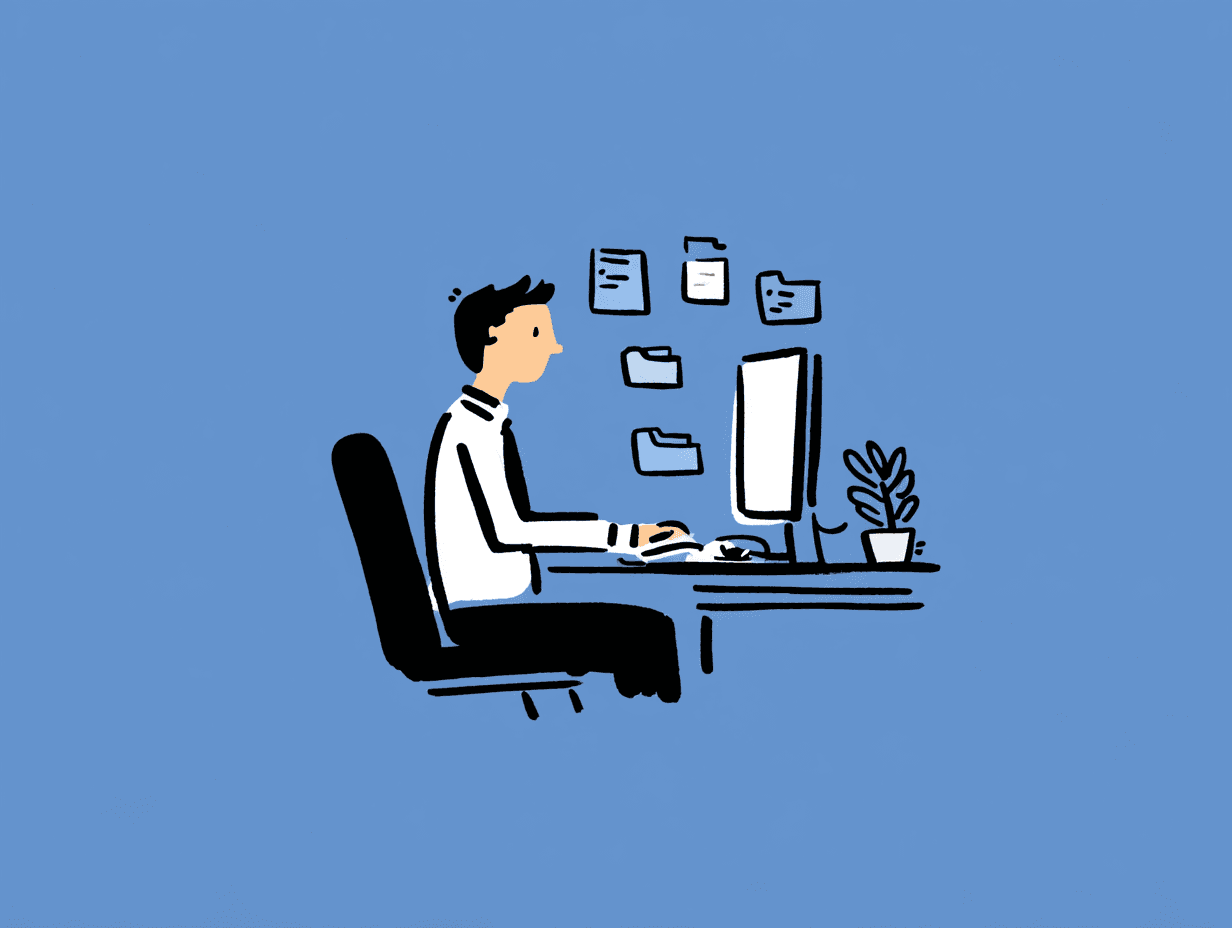
Why Every Business Needs a File Naming Policy - Save 70% Time
I've watched countless businesses struggle with a problem that seems trivial until you calculate the true cost: poor file naming. Last month, I worked with a consulting firm where their project manager spent three hours looking for a client proposal that was buried in a folder called "New Folder (12)". Three hours. That's $180 in billable time lost because nobody bothered to establish basic file naming rules.
The statistics are staggering. According to IDC research, employees spend 30% of their workday searching for documents. That means if you're paying someone $50,000 annually, you're losing $15,000 per year to document search time alone. Scale that across your entire team, and suddenly those "messy file names" become a six-figure problem.
But here's what really gets me: 83% of employees recreate files that already exist because they can't find the originals. I've seen teams unknowingly working on five different versions of the same proposal, each saved with names like Proposal_Final, Proposal_REAL_Final, and Proposal_Use_This_One. It would be funny if it weren't costing businesses thousands of dollars in duplicated effort.
The solution isn't complicated technology or expensive software. It's something every business can implement today: a proper file naming policy. And I'm going to show you exactly how to create one that transforms your team's productivity.
What is a File Naming Policy and Why It Matters
A file naming policy is a standardized framework that defines how employees name and organize digital files across an organization. Think of it as the grammar rules for your digital workspace. Essential components include consistent date formats (YYYY-MM-DD), descriptive keywords, version control indicators, and department codes.
Businesses need file naming policies to reduce search time by 70%, prevent duplicate files, ensure compliance, and maintain productivity as teams grow. Without these standards, your digital workspace becomes what I call a "file graveyard": thousands of documents with cryptic names that nobody can find when they need them.
The Core Components of Effective File Naming
Based on my experience helping over 100 organizations implement file naming systems, every effective policy includes specific core components. As Harvard Medical School's data management guidelines emphasize, "It is essential to establish a convention before you begin collecting files or data in order to prevent a backlog of unorganized content."
The essential components are:
1. Date Standards: Use YYYY-MM-DD format consistently. This ensures chronological sorting and eliminates confusion between 03/04/25 (is that March 4th or April 3rd?).
2. Descriptive Keywords: The first words should tell you exactly what's inside. Marketing-Strategy-2025 beats Document1 every single time.
3. Version Control: Clear indicators like v1, v2, or DRAFT, FINAL, APPROVED that prevent the infamous "final final REAL final" chaos.
4. Creator/Department Identification: Include initials or department codes when relevant: HR-Employee-Handbook-v3-JS.
5. Project/Client Codes: For businesses with multiple clients or projects, standardized codes make everything findable: PROJ001-Meeting-Notes-2025-01-15.
Why This Isn't Just an IT Problem
I often hear executives say, "Let IT handle the filing system." That's like saying, "Let accounting handle all the money decisions." File naming affects every department, every single day:
- Sales teams lose deals when they can't quickly find proposal templates or client communication history
- Legal departments face compliance risks when contracts and documentation aren't properly organized
- Marketing teams waste precious hours searching for brand assets and campaign materials
- HR departments struggle with employee records, policy documents, and compliance reporting
This is a business process issue that happens to involve digital files. If you're a business leader, the solution needs to come from your executive team, not just your IT department. Have you experienced the frustration of waiting for someone to find a crucial document while clients or investors wait?
The Business Case: Quantifying the Impact
Let me show you the numbers that convinced my skeptical CFO friend to implement file naming standards across his 50-person company.
The Cost of Digital Chaos
Productivity Losses:
- 21.3% productivity loss from document management challenges (McKinsey Global Institute)
- $220 in labor costs to reproduce a single lost document
- 97% of companies have minimal to no document management processes
- 52% of organizations use three or more disconnected document systems
Real-World Translation: Let's apply this to your business. For a company with 25 employees earning an average of $60,000:
- 30% of work time = 12 hours weekly spent searching for files
- 25 employees × 12 hours × $28.85/hour = $8,655 per week
- Annual loss: $450,060 in productivity
Are you comfortable losing nearly half a million dollars annually because your team can't find files quickly?
The ROI of Implementation
Now here's the beautiful part: implementing a file naming policy doesn't require expensive software or lengthy training programs. The investment is minimal, but the returns are massive:
Your Implementation Costs:
- Policy development: 8-12 hours of your management time
- Team training: 2 hours per employee on your payroll
- System cleanup: 1 weekend (you can do this gradually)
- Total cost for your 25-person team: ~$5,000
Your Annual Benefits:
- 70% reduction in file search time = $315,000 savings for your business
- Elimination of duplicate work = $50,000 savings in your operations
- Faster client response times = Improved satisfaction and retention for your customers
- Reduced IT support tickets = $15,000 savings in your support costs
- Total annual benefit to your business: $380,000+
ROI: 7,600% in the first year alone.
Compliance and Risk Reduction
Beyond productivity, proper file naming protects your business:
Regulatory Compliance: If you're in healthcare, finance, or legal, you face strict documentation requirements. According to the Wisconsin Historical Society:
"A consistent naming convention helps organize e-records during active record use, allows for better management and maintenance while records are inactive, and provides more efficient access for public records requests."
Audit Readiness: When auditors arrive at your office, you need to quickly locate specific documents. Proper naming conventions turn a weeks-long scramble into a simple search for your team.
Legal Discovery: If your business faces litigation, courts expect organized document production. Poor file naming can increase your legal costs by tens of thousands of dollars.
Industry-Specific Implementation Strategies
Every industry has unique needs. Here's how to tailor your file naming policy:
Legal Firms
Challenge: If you're running a law firm, your case files, client documents, and legal research must be instantly accessible and properly organized for court deadlines. Can you afford to miss a filing deadline because someone couldn't locate a crucial brief?
Naming Convention:
[ClientCode]-[CaseType]-[DocumentType]-[YYYY-MM-DD]
Examples:
SMITH001-PersonalInjury-Deposition-2025-03-15ACME Corp-Contract-Amendment-v2-2025-01-10
Special Considerations:
- Include matter numbers for smooth billing integration
- Version control for document revisions during negotiations
- Privileged document indicators (
PRIV-prefix)
Healthcare Organizations
Challenge: If you're managing healthcare records, you're balancing patient confidentiality, regulatory compliance (HIPAA), and the critical need for quick access to medical records. How confident are you that your current system would pass a HIPAA audit?
Naming Convention:
[DeptCode]-[DocumentType]-[PatientID]-[YYYY-MM-DD]
Examples:
CARD-EKG-P12345-2025-02-20LAB-BloodWork-P67890-2025-02-18
Special Considerations:
- Never include patient names in file names (HIPAA compliance)
- Department codes for quick routing
- Procedure codes for insurance documentation
Financial Services
Challenge: Are you managing client portfolios, regulatory reporting, and transaction documentation that requires perfect audit trails? With financial regulations tightening, can your current filing system handle unexpected regulatory scrutiny?
Naming Convention:
[ClientCode]-[ServiceType]-[DocumentType]-[YYYY-MM-DD]
Examples:
JONES001-Investment-MonthlyReport-2025-01-31BROWN Corp-Tax-Preparation-2024-Returns
Special Considerations:
- Quarter and year indicators for regulatory reporting cycles
- Account numbers for transaction tracking
- Regulatory filing codes (
SEC,IRS)
Marketing Agencies
Challenge: Are you juggling multiple clients, campaign assets, and version control for creative materials? Have you ever sent a client the wrong version of their campaign because you couldn't tell which file was the final approved version?
Naming Convention:
[ClientCode]-[Campaign]-[AssetType]-[Version]-[YYYY-MM-DD]
Examples:
NIKE-SpringCampaign-Banner-v3-2025-02-15APPLE-ProductLaunch-Video-FINAL-2025-03-01
Special Considerations:
- Campaign codes for easy grouping
- Asset dimensions for digital materials
- Approval status indicators (
DRAFT,REVIEW,APPROVED)
Step-by-Step Implementation Roadmap
I've refined this process through dozens of implementations. Here's your proven 30-day roadmap that works regardless of your industry or team size:
Week 1: Assessment and Planning
Day 1-2: Current State Analysis
- Audit your existing file systems (be prepared for what you'll discover!)
- Interview 3-5 employees from different departments about their file struggles
- Document the biggest challenges and most common file types your business creates
Day 3-5: Policy Development
- Create your naming convention standards based on your specific industry needs
- Develop templates for the document types your team uses daily
- Write clear, simple guidelines that fit on maximum 2 pages (if your team needs a manual to name a file, you've overcomplicated it)
Week 2: Testing and Refinement
Day 8-10: Pilot Program
- Select 5-10 volunteers from different departments (choose your most organized employees first)
- Test your naming conventions on actual files from your daily operations
- Gather honest feedback and refine the policy (your volunteers will spot issues you missed)
Day 11-14: Tool Selection
- Choose your implementation tools based on your team's technical comfort level
- Set up shared folders with logical structure that mirrors how your team thinks
- Create templates and real examples using files your team recognizes
Week 3: Training and Rollout
Day 15-19: Team Training
- Conduct department-by-department training sessions (1 hour each works better than company-wide meetings)
- Provide laminated cheat sheets and quick reference guides for every workstation
- Address concerns and questions honestly (resistance is normal, expect it)
Day 20-21: Soft Launch
- Implement new standards for all new files created moving forward
- Allow existing files to be renamed gradually as your team encounters them (don't try to rename everything at once)
Week 4: Full Implementation and Support
Day 22-28: Monitor and Adjust
- Check compliance daily for the first week (your presence shows this matters)
- Provide gentle reminders and corrections without being the "file police"
- Celebrate early wins and make your compliance champions heroes
Day 29-30: Evaluate and Optimize
- Survey team satisfaction and remaining challenges (anonymous feedback works better)
- Refine policies based on real-world usage patterns you've observed
- Plan for ongoing maintenance and updates (this isn't a "set it and forget it" solution)
Common Implementation Mistakes to Avoid
I've seen these mistakes derail otherwise solid implementations. Don't let your project fail because of these common pitfalls:
1. Making It Too Complicated: Your policy should fit on one page. If your employees need a manual to name a file, you've overcomplicated it.
2. No Leadership Buy-in: If your managers aren't following the policy, neither will their teams. You must start at the top.
3. All-or-Nothing Approach: Don't try to rename every existing file on day one. Focus on new files and rename old ones as your team encounters them.
4. Ignoring Mobile Users: 80% of your employees access files from mobile devices. Ensure your naming conventions work well on small screens.
5. Forgetting About Integration: Your naming convention should work smoothly with your existing tools. Does it integrate with your CRM, accounting software, and project management systems?
Measuring Success and ROI
Track these metrics to prove the value of your file naming policy to skeptical executives:
Productivity Metrics
- Average time to find documents: Measure before and after implementation (you'll be amazed by the improvement)
- Number of "lost file" help desk tickets: Should decrease by 70%+ within 3 months
- Duplicate file creation: Monitor version control compliance (your storage costs will thank you)
Business Impact Metrics
- Client response time: Faster document retrieval equals faster client service (and happier clients)
- Project delivery time: Less time searching means more time doing valuable work that generates revenue
- Employee satisfaction: Survey stress levels around file management (you might be surprised how much file chaos affects morale)
Your Compliance Metrics
- Audit preparation time: How quickly can your team produce requested documents?
- Regulatory filing accuracy: Proper organization reduces errors in your submissions
- Legal discovery costs: Organized files reduce your legal expenses
Integration with Modern Tools and AI
This is where I get excited about the future. Manual file naming is just the beginning – smart automation can enforce your policies automatically.
Automated Policy Enforcement
Modern AI tools can analyze your file content and apply your naming conventions automatically. When someone on your team saves a client contract, the system can recognize it's a legal document, extract the client name and date, and suggest the proper file name according to your policy.
This is exactly why my team and I developed renamer.ai. We saw businesses struggling with file naming policies that were theoretically sound but practically difficult to maintain. Our AI-powered solution reads your document content, whether it's an invoice, contract, report, or presentation, and generates file names that follow your established conventions.
Legacy File Cleanup
One of the biggest implementation challenges is dealing with existing files. Do you have thousands of documents with names like Document1, New Folder (47), and Important Stuff?
Smart tools can analyze these files' content and rename them according to your new standards. Working with our team at renamer.ai, I've helped organizations process 50,000+ files overnight, transforming their digital chaos into organized, searchable systems. Instead of taking months to manually rename files, AI can do it in hours while you focus on running your business.
What would you do with all the time your team currently spends hunting for files?
Scaling with Your Business
As your business grows, maintaining naming conventions becomes more challenging. How do you ensure new employees follow your standards? What happens when departments start developing their own systems? And if you're planning mergers or acquisitions, how will you handle completely different filing approaches?
This is where automated solutions become crucial for your long-term success. Instead of relying on human memory and discipline, intelligent systems can ensure every file follows your standards, regardless of who creates it or where it comes from.
The Technology Behind Smart File Naming
Let me share some technical insights about how modern file naming automation actually works for your business:
Content Analysis Capabilities
Modern file naming automation leverages advanced technology to understand your documents. As FASEB DataWorks research demonstrates, "A consistent file naming scheme will help you avoid computational mistakes when you analyze the data, browse your data at a glance, and remember what is in each file."
Key capabilities that benefit your organization include:
- OCR Technology: Reads text from your scanned documents and images with 95%+ accuracy
- Multi-language Processing: Handles documents in 20+ languages if you work with global teams
- Pattern Recognition: Identifies dates, invoice numbers, case IDs, client names, and document types in your files
- Context Understanding: Distinguishes between different types of contracts, reports, and correspondence in your business
Integration Possibilities
Imagine never having to think about file naming again. Modern solutions offer your business:
- Magic Folders: Background monitoring that automatically renames files as they arrive in your downloads folder or shared drives
- API Access: Integration with your existing document management systems (no need to change your entire workflow)
- Bulk Processing: Handle thousands of your legacy files efficiently (yes, even that folder from 2015)
- Custom Templates: Create industry-specific naming patterns that match your business needs exactly
Real Success Stories
Let me share some transformations I've witnessed:
Kevin Park - Manufacturing IT Administrator
"We were drowning in file-related support tickets. Employees couldn't find anything, departments were using completely different naming systems, and our shared drives were chaos. After implementing a file naming policy and using automated enforcement, we reduced file-related support tickets by 70%. More importantly, our teams can actually find what they need to do their jobs."
Connor O'Sullivan - Tax Accountant
"Tax season used to be a nightmare of searching through poorly named client files. Now every document is properly labeled and instantly searchable. What used to take 30 minutes of hunting now takes 30 seconds. My clients get faster service, and I maintain my sanity during busy season."
Dr. Sofia Herrera - Research Director
"Our international team creates documents in multiple languages. Smart file naming with multilingual support has been invaluable for organizing research papers and data from our collaborators in Europe and Asia. Everyone can find what they need regardless of the original language."
Industry-Specific Challenges and Solutions
E-commerce Businesses
Challenge: Are you managing product images, supplier documents, and order processing files from multiple sources? How do you quickly find the right product photo when your customer service team needs it urgently?
Solution: Product-code-based naming with automatic SKU detection
Example: PROD-12345-ProductPhoto-Main-2025-02-15.jpg
Real Estate Agencies
Challenge: Are you juggling property documents, client files, and listing materials organized by address? Can your agents quickly find inspection reports during client meetings?
Solution: Address-based hierarchy with property codes
Example: PROP001-123MainSt-Inspection-Report-2025-03-01.pdf
Consulting Firms
Challenge: Are you managing multiple clients, project phases, and team collaboration documents? How do you prevent your team from accidentally sending Client A's strategic analysis to Client B?
Solution: Client-project matrix with phase indicators
Example: CLIENT-ABC-Strategy-Phase2-Deliverable-v2-2025-02-20.docx
Advanced Implementation Strategies
Change Management Strategies
1. Start with Champions: Identify early adopters in each department who can demonstrate success and help train others.
2. Gamify Compliance: Track departmental compliance rates and celebrate improvements. A little friendly competition helps adoption.
3. Make It Easy: Provide templates, examples, and quick reference cards. The easier you make it, the better compliance you'll get.
4. Regular Audits: Monthly spot checks ensure standards are maintained. Address drift early before it becomes chaos again.
Handling Resistance
You'll encounter some resistance. I always do. Here's how to address the most common objections your team will raise:
"This is too much work": Show them the time savings calculations. Ask them: Would you rather spend 5 seconds naming a file properly or 5 minutes hunting for it next month?
"My system works fine": Great! Ask them: Does your personal system work for you, but what happens when you're out sick and someone needs your files urgently?
"We don't have time for this": Counter with: You don't have time NOT to do this. How much money is your business losing every single day your team spends hunting for files?
Creating Your Custom File Naming Standards
Let's get practical. Here's how to create naming conventions that work for your specific business:
Universal Elements (Every Business Needs)
Date Format: Always use YYYY-MM-DD format
- Sorts chronologically in any system you use
- Eliminates regional date confusion (is 03/04/25 March 4th or April 3rd?)
- Works internationally if you have global clients
Descriptive First: Put your most important keywords first
- Use
Invoice-not2025-Invoice - Use
Contract-notLegal-Document - Use
Report-notMonthly-Update
Version Control: Include clear progression indicators
- Use v1, v2, v3 for iterative documents your team revises
- Use DRAFT, REVIEW, FINAL for your approval workflows
- Use APPROVED, EXECUTED for contracts requiring signatures
Custom Elements (Based on Your Needs)
Department Codes (if you have multiple departments):
- Use codes like HR-, FIN-, MKT-, OPS-, LEG-
- Keep them short and memorable for your team
- Make sure everyone knows them and uses them consistently
Project Codes (for project-based businesses):
- Use PROJ001, PROJ002 for your internal projects
- Use client abbreviations (NIKE, APPL, MSFT) if you work with recognizable brands
- Use campaign codes (Q1-2025, SpringLaunch) for your marketing initiatives
Priority Indicators (for urgent documents):
- Use URGENT- prefix for time-sensitive files your team needs immediately
- Use PRIORITY- for important but not urgent items
- Use ROUTINE- for standard processing documents
FAQ: Addressing Common Questions
What is the best naming convention for files?
The best naming convention is one your team actually follows. Based on research from the National Institute of Standards and Technology, effective file names are "clear and understandable to those who will use the files." This means:
- Date first (YYYY-MM-DD) for chronological sorting
- Descriptive keywords that explain the content
- Version indicators to prevent confusion
- Department/project codes for organization
- No special characters that cause system problems
What are the 4 naming conventions?
The four essential naming convention categories are:
- Chronological: Date-based organization (YYYY-MM-DD-filename)
- Categorical: Subject or type-based (Invoice-, Contract-, Report-)
- Sequential: Version or iteration-based (v1, v2, v3 or 001, 002, 003)
- Hierarchical: Department or project-based (HR-, MKT-, PROJ001-)
What are the rules for naming a file?
Essential file naming rules include:
- Use consistent date formats (YYYY-MM-DD only)
- Avoid special characters (/, , :, *, ?, ", <, >, |)
- Use hyphens or underscores instead of spaces
- Keep names under 255 characters (though shorter is better)
- Include version numbers for documents that change
- Start with the most important information
- Use descriptive keywords that others will understand
How do you organize files at work?
Effective workplace file organization combines folder structure with naming conventions. Here's what works in your business environment:
- Create logical folder hierarchies that match how your team thinks (by department, project, or date)
- Implement consistent naming standards across all your departments
- Use file naming conventions that work perfectly with your existing folder structure
- Train everyone on the system and provide reference materials they'll actually use
- Regular maintenance to prevent system drift (schedule monthly reviews)
- Automated tools to enforce standards and handle bulk organization without overwhelming your team
Your Action Plan: Getting Started Today
Don't wait for the perfect system – start with these immediate steps:
This Week
- Document your current challenges: Survey your team about file-finding frustrations
- Analyze your most common file types: What documents does your business create regularly?
- Draft basic naming standards: Start simple with date formats and descriptive keywords
Next Week
- Test with your team: Try the new standards on a small project or department
- Refine based on feedback: Adjust for real-world usage
- Create reference materials: One-page guides and examples
This Month
- Full implementation: Roll out standards company-wide
- Monitor compliance: Check that people are following the new system
- Celebrate wins: Share success stories and time savings
Beyond Manual Naming: The Future of File Organization
While manual file naming policies provide immediate benefits, the future lies in intelligent automation. Modern AI can understand document content and apply your naming conventions automatically, ensuring consistency without relying on human memory and discipline.
For businesses dealing with large volumes of documents or legacy file cleanup, automated solutions become essential. Instead of spending weeks manually organizing files, smart tools can process thousands of documents overnight, applying your standards consistently and accurately.
If you're ready to move beyond manual file naming and implement automated solutions, our team has helped hundreds of organizations transform their document chaos into organized, efficient systems. Whether you need help designing the perfect naming convention for your industry or want to automate the entire process with renamer.ai, we're passionate about solving document organization challenges.
Every organization has unique needs, and sometimes you need more than software. If you're dealing with complex organizational requirements, legacy system integration, or massive file reorganization projects, our team offers custom consulting and implementation services. We can become your file organization department, handling everything from policy design to full automation.
Conclusion
The time you save on file organization is time you can spend growing your business, serving clients, and focusing on what matters most. Don't let poor file naming hold your team back from their full potential.
Your file naming policy isn't just about organization; it's about productivity, compliance, and competitive advantage. Companies with organized file systems respond faster to clients, pass audits with confidence, and free their employees to focus on valuable work instead of hunting for documents.
Start with the basics today, but keep the bigger picture in mind. Your future self and your entire team will thank you for taking action now. And remember: you don't have to do this alone. Whether you implement manually or need automated solutions, the path to organized files starts with your first properly named document.
This article provides foundational guidance for implementing file naming policies. For customized solutions, automated implementation, or help organizing existing file systems, our team specializes in transforming document chaos into business efficiency. Every organization has unique needs – let's design the perfect solution for yours.
About the author

Uros Gazvoda
Uroš is a technology enthusiast, digital creator, and open-source supporter who’s been building on the internet since it was still dial-up. With a strong belief in net neutrality and digital freedom, he combines his love for clean design, smart technology, and human-centered marketing to build tools and platforms that matter.
Founder of Renamer.ai
