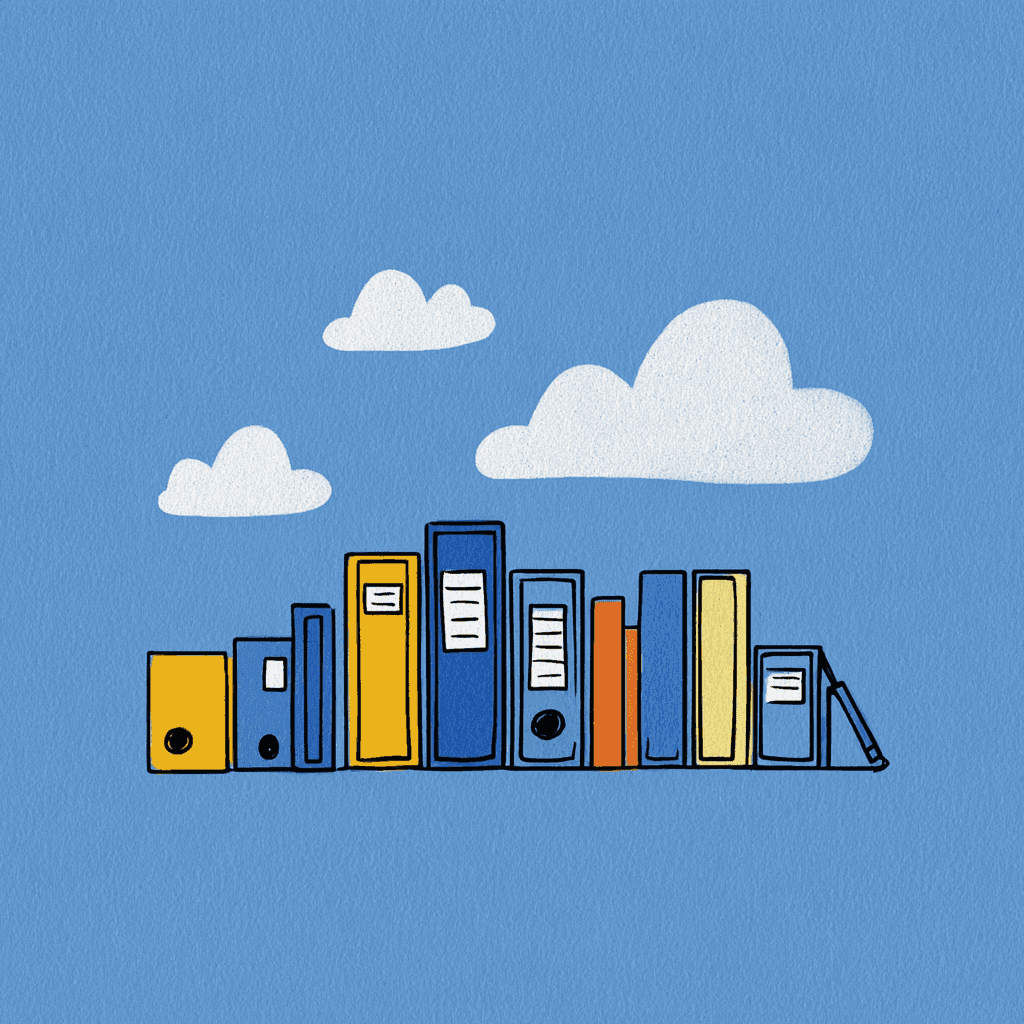
File Naming for Compliance: What Auditors Look For
The Hidden Crisis Lurking in Your Future Archives
Last month, I received a desperate call from Dr. Sarah Chen, a research director at a major university. She'd just made a horrifying discovery: her department's 20-year digital archive was essentially worthless. Despite having thousands of meticulously preserved research documents, her team couldn't find anything when they needed it. The culprit? Poor file naming conventions from decades past had transformed their valuable archive into an unsearchable digital wasteland.
This crisis isn't unique to academia. Research by Crowder et al. (2015) from Central Washington University reveals a sobering reality: 80% of content creators admit they lack the technical knowledge for proper digital preservation, and many practice what researchers call "benign neglect" as their archival strategy. What they don't realize is that the damage isn't done during archiving—it happens years before, in those critical moments when you first name your files.
I've spent years helping organizations rescue their digital heritage, and I've witnessed the same devastating pattern repeatedly. The difference between a successful long-term archive and a digital disaster isn't the archiving technology—it's whether someone thought about naming conventions before those files ever reached the archive.
Why Most Archive Strategies Fail Before They Begin
The Pre-Archival Naming Gap
Here's what most organizations miss: archiving isn't just about storage; it's about future retrieval. Your sophisticated archive system, your expensive software, your carefully planned migration strategy—none of it matters if your files arrive with names like Document1_final_FINAL_v2.docx.
The U.S. Geological Survey's digital preservation guidelines establish file naming as a fundamental Level One requirement for any preservation effort. According to their framework, proper naming conventions aren't just helpful—they're prerequisite for successful long-term preservation. Yet most organizations treat naming as an afterthought, focusing instead on backup schedules and storage capacity.
I learned this lesson during my early software development career. Our team had religiously backed up code for years, only to discover during a critical recovery that we couldn't identify which files contained what functionality. We had perfect preservation of perfectly useless data.
The Stanford Research Reality Check
Stanford University's data management studies provide a stark example of what happens when you ignore pre-archival naming. They documented a case where a researcher couldn't understand her own file names after just 20 years. Files she had named data_analysis_new.xlsx and results_updated_final.docx became complete mysteries to her future self.
This illustrates what I call the "future stranger problem." The person who will need to access your archived files—whether it's you in 10 years, a colleague, or a compliance auditor—is essentially a stranger to your current filing logic. They don't know that proj_final refers to the Johnson account or that you always put version numbers at the end.
When organizations archive poorly named files, they're essentially destroying institutional knowledge. That Q3_report_draft.pdf from five years ago might contain critical business intelligence, but if no one can identify what it contains or which quarter it represents, it might as well not exist.
The Collaborative Chaos Factor
The naming crisis becomes exponentially worse in team environments. I recently worked with a legal firm where each attorney had developed their own naming conventions. Their archive contained files named Smith_contract_v3.doc, contract-smith-revised.docx, and SmithContractFINAL.pdf—all referring to the same client agreement at different stages.
When this firm faced a compliance audit, they spent three weeks and thousands of dollars just trying to locate and verify document versions. The audit itself took two days. The pre-archival naming chaos cost them 10 times more than the actual compliance review.
The True Cost of Poor Naming Before Archiving
Quantifying the Damage
Let me share some numbers that might shock you. In my consulting work, I've found that organizations with poor pre-archival naming conventions face:
- 70% more file-related support tickets (confirmed by IT administrator Kevin Park after implementing better systems)
- 30+ minutes daily spent by each employee searching for documents
- 40-60 hours quarterly preparing for audits that should take 8-10 hours
- 15-25% of archived documents become effectively "lost" within 5 years due to unclear naming
For a 100-employee organization, this translates to roughly 125 hours of lost productivity weekly—over $200,000 annually in wasted time, assuming a conservative $32/hour average salary.
But the financial cost pales compared to the compliance risks. I've seen organizations fail audits not because they lacked documentation, but because they couldn't locate or verify the documents they had archived. When your archived files are named doc1.pdf and backup_stuff.xlsx, proving compliance becomes nearly impossible.
Industry-Specific Consequences
Legal Sector: Poor naming before archiving creates discovery nightmares. During litigation, opposing counsel can request specific document types from specific time periods. If your archived files are poorly named, you'll either produce too much (violating client confidentiality) or too little (risking sanctions).
Healthcare: Medical records with unclear naming create patient safety risks. When archived imaging files are named generically, a future radiologist might review the wrong patient's historical data. The consequences can be life-threatening.
Financial Services: Regulatory bodies expect archived financial documents to be easily retrievable during examinations. Poor naming can trigger additional scrutiny and penalties for "inadequate record-keeping practices."
Manufacturing: Product liability cases often require accessing archived design documents, quality control reports, and safety testing data. If these files are poorly named before archiving, defending against lawsuits becomes exponentially more difficult and expensive.
What Happens When Files Aren't Properly Named Before Archiving?
The downstream effects of poor pre-archival naming cascade through organizations in predictable ways:
Immediate Impact (Months 1-12):
- Documents become hard to locate, increasing your search times
- Team members create duplicate files rather than finding existing ones
- Version confusion leads to working with outdated information
Medium-term Consequences (Years 1-5):
- Archived documents become "dark data"—present but unusable
- Compliance efforts require manual review of thousands of files
- Knowledge transfer to new employees becomes nearly impossible
Long-term Organizational Damage (Years 5+):
- Historical business intelligence becomes inaccessible
- Legal discovery becomes extremely expensive and risky
- Institutional memory is effectively lost despite perfect preservation
I've seen 20-year-old organizations with complete archives that provide no business value because no one can understand what the archived files contain. They have every email, every document, every spreadsheet—but it's all effectively gone because of naming decisions made decades ago.
Essential Pre-Archival Naming Standards
Government and International Guidelines
The National Archives and Records Administration (NARA) provides clear guidance on file naming for long-term preservation. Their standards emphasize three core principles:
- Descriptive: File names should describe content without requiring additional context
- Consistent: Apply the same naming logic across all files of the same type
- Compatible: Avoid characters that cause problems across different systems
The USGS digital preservation guidelines build on this foundation, establishing that proper naming conventions are part of the fundamental technical infrastructure required for any successful preservation effort. They're not suggesting naming is important—they're stating it's mandatory.
ISO 8601 date formatting (YYYY-MM-DD) has become the international standard because it sorts chronologically and remains readable across cultures and systems. When you name files 2025-01-15_board-meeting-minutes.pdf instead of Board Meeting 1/15/25.pdf, you're future-proofing your archive against both technical limitations and human confusion.
Character Limits and Cross-Platform Compatibility
Here's a technical reality most people ignore: different operating systems have different file naming rules. What works on your Windows machine today might break when migrated to a Unix-based archive system tomorrow. The safest approach follows the most restrictive common denominator:
- Maximum length: 255 characters total, but aim for 25-35 characters for readability
- Safe characters: Letters, numbers, hyphens, and underscores only
- Avoid entirely: Spaces, slashes, colons, quotation marks, and other special characters
- Case sensitivity: Assume your future system is case-sensitive
I've seen archive migrations fail because files named Project Summary.pdf and project summary.pdf created conflicts in case-sensitive systems. The technical fix was simple, but identifying and resolving thousands of naming conflicts cost weeks of delay.
Creating Hierarchy Through Naming
Since archived files often lose their original folder structure, your file names need to encode organizational hierarchy. Consider these approaches:
Date-first approach:
2025-01-15_Finance_Budget-Review_Q4.pdf
- Sorts chronologically by default
- Clearly identifies time period
- Includes department and document type
Project-based approach:
ProjectAlpha_2025-01-15_StatusReport_v1.2.pdf
- Groups all project files together
- Maintains chronological ordering within projects
- Includes version control
Department-document approach:
HR_2025-01-15_Employee-Handbook_Final.pdf
- Organizes by business function
- Maintains date context
- Indicates document status
The key is choosing one approach and applying it consistently across your organization. Mixed naming conventions create more confusion than no conventions at all.
How Long Should File Names Be for Archival Purposes?
The sweet spot for archival file names is 25-35 characters, but this requires strategic thinking about what information to include. You need to balance descriptiveness with readability and technical compatibility.
Too short (under 15 characters):
report.pdf
- Provides no useful information
- Creates confusion and duplication
- Forces reliance on folder structure that may not survive archiving
Optimal length (25-35 characters):
2025-01-15_Q4-Sales-Report.pdf
- Includes essential identifying information
- Remains readable in most systems
- Provides context without additional files
Too long (over 50 characters):
2025-01-15_Fourth-Quarter-Sales-Performance-Analysis-Report-Final-Version.pdf
- May be truncated by some systems
- Becomes difficult to read in file listings
- Often contains redundant information
When space is limited, prioritize information in this order:
- Date (for chronological sorting)
- Document type or category
- Specific identifying details
- Version or status information
Remember, you can always store additional metadata in the document properties or in accompanying index files, but the filename itself should provide enough information for basic identification and retrieval.
Most Common File Naming Mistakes That Hurt Archival Retrieval
The "Final" File Fallacy
I see this everywhere: files named with "final," "complete," or "finished" in the title. The problem? Nothing is ever truly final. That Budget_Final.xlsx becomes Budget_Final_Revised.xlsx, then Budget_Final_Revised_ACTUAL_FINAL.xlsx.
Instead of status words, use version numbers: Budget_v1.0.xlsx, Budget_v1.1.xlsx, Budget_v2.0.xlsx. Version numbers tell a clear story of document evolution and make it obvious which file is most recent.
Date Format Disasters
American date formatting (MM/DD/YY) is an archival nightmare. 03/04/05 could mean March 4, 2005, April 3, 2005, or even March 4, 2005 versus April 5, 2003, depending on interpretation. These files don't sort chronologically and create confusion across international teams.
Always use ISO 8601 format: YYYY-MM-DD. 2005-03-04 is unambiguous, sorts correctly, and remains readable decades later.
The Vague Description Trap
Generic names like "Document," "File," "Report," or "Data" provide no archival value. Future users need to understand what the document contains without opening it. Instead of Report_Jan.pdf, use Monthly-Sales-Report_2025-01.pdf.
Special Character Chaos
I've seen archive migrations break because of characters like:
- Spaces (become %20 in URLs, cause problems in command-line tools)
- Slashes (/ and ) - interpreted as folder separators
- Colons (:) - reserved characters in many systems
- Quotation marks (" and ') - break scripting commands
- Asterisks (*) and question marks (?) - wildcard characters in search systems
Stick to letters, numbers, hyphens, and underscores. Your future archive system will thank you.
The Case Sensitivity Trap
Naming files Report.pdf and REPORT.pdf works fine on Windows but creates conflicts on Linux-based archive systems. Choose either lowercase or consistent capitalization and stick with it throughout your organization.
Can AI Help With File Naming Before Archiving?
This is where modern technology transforms the entire pre-archival naming challenge. Traditional approaches require humans to manually apply naming conventions to thousands of files—a process that's both time-consuming and error-prone.
AI-powered solutions analyze document content to extract key information automatically. Instead of guessing what Document_2023.pdf contains, AI can read the document, identify it as a Q3 sales report for the Northeast region, and rename it 2023-07-15_Sales-Report_Northeast-Q3.pdf—all without human intervention.
This capability becomes crucial when preparing archives because:
- Scale: Organizations often have thousands of poorly named files that need standardization before archiving
- Consistency: AI applies naming rules uniformly, eliminating the variations that creep in with manual naming
- Context extraction: AI can identify document types, dates, companies, and other metadata from content rather than relying on existing filenames
Modern automated file organization solutions can process decades of accumulated files in hours rather than months. The AI reads each document, extracts meaningful information, and applies consistent naming conventions that make future retrieval possible—exactly what you need when preparing for long-term archival storage.
Building a Future-Proof Naming System
Scalable Framework Development
Creating naming conventions that work for 50 files and 50,000 files requires different thinking. Your system needs to accommodate:
Growth: As organizations expand, they create more document types, work with more clients, and generate more data. Your naming convention should scale without requiring massive renaming projects.
Evolution: Business needs change. Departments reorganize, product lines shift, and compliance requirements evolve. Build flexibility into your naming structure from the beginning.
Technology changes: Archive systems evolve, operating systems update, and file format standards shift. Choose naming approaches that remain valid across technological transitions.
Team Implementation Strategies
Executive buy-in first: Naming conventions fail without organizational support. Calculate the cost of poor naming (search time, compliance risks, duplicate work) and present it as a business case for systematic improvement.
Department-by-department rollout: Don't try to change everything at once. Start with the department that generates the most archived documents or faces the highest compliance risks.
Training with real examples: Show people their own poorly named files and demonstrate how better naming would help them find information faster. Abstract guidelines don't motivate change; personal pain points do.
Automated enforcement: Use tools that apply naming conventions automatically rather than relying on human memory and discipline. When possible, implement solutions that handle naming without requiring behavior changes.
Integration with Existing Systems
Your pre-archival naming strategy needs to work with:
- Document management systems: Ensure names remain functional after import
- Email archiving: Plan for attachment naming when emails are preserved
- Cloud storage: Consider how names display and sort in various cloud platforms
- Legal discovery tools: Verify that names provide adequate information for litigation support
- Compliance systems: Ensure names support audit trails and regulatory requirements
From Chaos to Compliance: Success Stories
The Manufacturing Transformation
A mid-sized manufacturing company came to me with 15 years of quality control documents named things like QC_Report.pdf and Test_Results_May.xlsx. They faced a product liability lawsuit and couldn't efficiently locate relevant historical testing data.
Before: 40 hours spent manually reviewing thousands of files to find 12 relevant reports After: With properly named files, the same search took 20 minutes using simple filename filters
The renaming project took two weeks but saved over 200 hours during legal discovery. More importantly, they now have a system that prevents future naming chaos.
The Healthcare Documentation Recovery
A regional medical center had archived patient imaging files with generic names assigned by their old system: IMG_001.dcm, SCAN_20230301.dcm, etc. During a malpractice case, they needed to locate all imaging for specific patients from specific time periods.
Before: Manual review of 50,000+ archived images, taking 3 weeks and $30,000 in legal costs
After: AI-powered file renaming extracted patient IDs, exam types, and dates from metadata, creating names like 2023-03-01_PatientID-12345_CT-Chest.dcm
The improved naming prevented future compliance nightmares and reduced malpractice insurance premiums due to improved risk management scores.
The Legal Firm Audit Success
A 50-attorney firm spent $15,000 quarterly on compliance preparation because they couldn't efficiently locate archived client documents. Partner emails, contract drafts, and case files were scattered across poorly organized archives.
"We had perfect backups of everything, but finding anything specific was like searching for a needle in a haystack." - Managing Partner
Implementation: We developed naming conventions that included client codes, document types, and standardized dates, then applied them to 200,000+ archived files using AI content analysis.
Results:
- Audit preparation time reduced from 60 hours to 8 hours quarterly
- $60,000 annual savings in compliance costs
- Zero findings related to document organization in subsequent audits
- Partners can now locate historical precedents in minutes instead of hours
What File Naming Standards Should Businesses Follow for Compliance?
Compliance requirements vary by industry, but several standards apply across sectors:
NARA Guidelines: U.S. businesses handling federal contracts or grants must follow National Archives standards for record retention and naming. These require descriptive names that remain meaningful without additional context.
ISO 15489: International standard for records management establishes that file names should be "meaningful, unique, and persistent." This standard influences compliance frameworks worldwide.
Industry-Specific Requirements:
- SOX Compliance (Sarbanes-Oxley): Financial documents must be easily retrievable for audit purposes
- HIPAA: Healthcare records need clear identification while maintaining patient privacy
- GDPR: European operations require the ability to locate and delete specific individual's data
- FDA 21 CFR Part 11: Pharmaceutical and medical device companies need audit trails that include clear document identification
Legal Discovery Standards: Federal Rules of Civil Procedure require that electronically stored information be preserved in reasonably accessible form. Poor naming can make documents "not reasonably accessible," triggering expensive manual review processes.
The key principle across all compliance frameworks: archived documents must be locatable, identifiable, and verifiable without extensive manual review. This makes pre-archival naming conventions not just best practice, but legal necessity.
Your Pre-Archival Action Plan
Immediate Steps (This Week)
-
Audit your current naming chaos: Pick one critical document type and review the last 50 files created. How many have meaningful names that would make sense in 5 years?
-
Calculate your pain: Estimate how much time your team spends searching for documents weekly. Multiply by 50 weeks, then by your average hourly cost. This is your annual "naming tax."
-
Identify high-risk archives: Which document types face the highest compliance scrutiny or liability exposure? Start your naming improvements here.
Short-term Implementation (Next Month)
-
Develop department-specific conventions: Create naming templates for your most critical document types. Test them with real files before rolling out.
-
Train key stakeholders: Focus on the people who create the most archived documents. Show them the business case for better naming, not just the technical requirements.
-
Implement automated solutions: For existing archives, consider bulk file renaming software that can analyze content and apply consistent naming without manual effort. For new documents, look for tools that can enforce naming conventions automatically.
Long-term Strategy (Next Quarter)
-
Organization-wide rollout: Expand consistent naming across all departments, with particular attention to documents that will be archived.
-
Integration with archive systems: Ensure your naming conventions work seamlessly with your long-term storage and retrieval systems.
-
Continuous monitoring: Regular audits of naming compliance, with feedback loops to improve conventions based on real-world usage.
The most important insight I can share after years of helping organizations rescue their archives: the best time to fix your naming conventions was 10 years ago. The second-best time is today.
Your future self—and your future colleagues, auditors, and legal team—will thank you for taking action now. Because in the world of digital archives, what you name today determines what you can find tomorrow.
Need help organizing thousands of files for archiving? Our team specializes in large-scale file organization projects using AI-powered content analysis. Contact us at hi@renamer.ai to discuss how we can transform your pre-archival naming chaos into a searchable, compliant system.
About the author

Uros Gazvoda
Uroš is a technology enthusiast, digital creator, and open-source supporter who’s been building on the internet since it was still dial-up. With a strong belief in net neutrality and digital freedom, he combines his love for clean design, smart technology, and human-centered marketing to build tools and platforms that matter.
Founder of Renamer.ai
