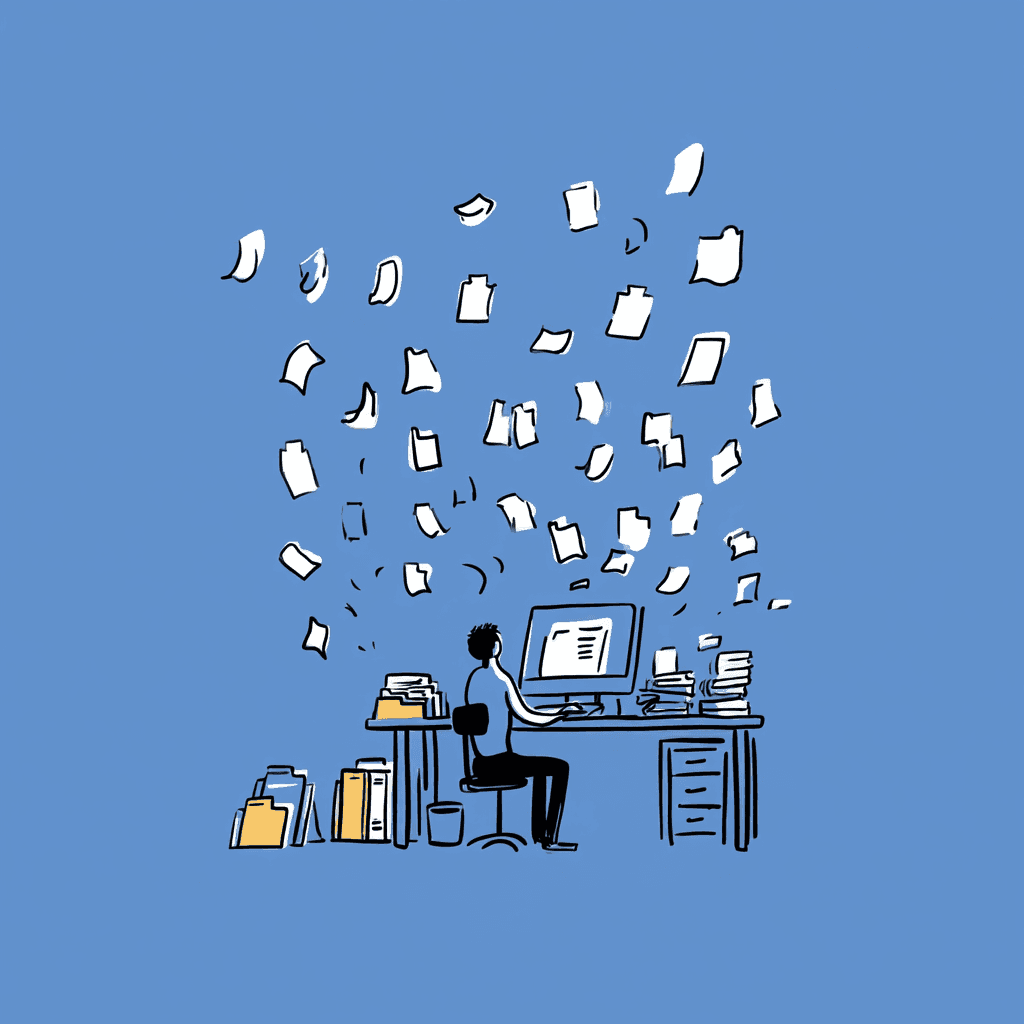
5 Signs You Need to Organize Your Digital Files Today
Last Tuesday morning changed everything for me. I was on a video call with a potential client when they asked for our latest case study. "Give me just one second," I said, expecting to find it quickly. Twenty-three minutes later, I was still searching through folder after folder, my credibility evaporating with each passing minute.
That embarrassing moment forced me to confront a harsh reality: around 20% of employees spend significant time searching for files daily, and I had become one of them. What's worse, this digital chaos wasn't just costing me time—it was damaging my professional reputation and adding unnecessary stress to my daily routine.
If you've ever felt that familiar panic when someone asks for "that document from last month," you're not alone. Digital file disorganization has become the hidden productivity killer of our modern workplace, silently draining our time, energy, and peace of mind.
The truth is, most of us don't realize how deep we've fallen into the digital chaos trap until it's too late. We tell ourselves we'll "organize everything next weekend" while the problem compounds daily. But there are clear warning signs that your digital filing system has reached a crisis point—and recognizing them now could save you dozens of hours and prevent countless headaches.
The Real Cost of Digital Chaos
Before diving into the warning signs, let's talk numbers. The statistics around digital disorganization are genuinely shocking, and they probably mirror your own experience more than you'd like to admit.
Research shows that approximately 60% of employees' time is spent on tasks that could be streamlined, with file searching being one of the biggest culprits. Think about that for a moment—more than half of your workday might be consumed by inefficient processes, with a significant portion spent hunting down documents that should be instantly accessible.
But the cost goes beyond just time. There's a psychological toll that's harder to quantify but just as real. Recent research from Wharton Business School reveals that 75% of workers are using AI tools to boost productivity, yet many are experiencing increased pressure and stress from digital overwhelm. When your filing system is chaotic, even the most advanced productivity tools can't help you—in fact, they might make the problem worse by creating more digital touchpoints to manage.
I've seen this pattern countless times: smart, capable professionals who can manage complex projects and lead teams, yet they're defeated by their own computer folders. The ripple effects extend far beyond personal frustration. Teams miss deadlines because they can't locate the latest project files. Clients get frustrated waiting for documents. Important decisions get delayed because the supporting data is buried somewhere in a digital haystack.
The business impact is measurable too. Organizations with poor document management practices report higher employee turnover, increased support costs, and significantly slower project completion times. One client told me their team was spending so much time searching for files that they were considering hiring additional staff—not to do more work, but just to find the work they'd already done.
Sign #1: You Spend More Than 2 Minutes Looking for Any File
Here's a simple test: think about the last time someone asked you for a specific document. How long did it take you to find it? If your honest answer is more than two minutes, you have a file organization problem.
Two minutes might sound arbitrary, but it's based on how our brains process information and maintain focus. When you spend longer than that searching for something you know exists, you're not just losing time—you're breaking your concentration and entering what I call "search spiral mode."
What Search Spiral Mode Looks Like
You start looking for one file and end up opening dozens of folders. Maybe you find three different versions of what you're looking for, but you're not sure which is the most recent. So you open each one, compare timestamps, and try to remember when you last worked on this project. Twenty minutes later, you've found what you need, but you've also discovered five other problems: outdated files that should be deleted, important documents in completely wrong locations, and a growing sense of dread about the state of your digital life.
Sound familiar? I call this the "digital archaeology" problem—you're not organizing files, you're excavating them from layers of accumulated digital sediment.
The Hidden Costs Add Up
Let's do some quick math. If you spend an extra 5 minutes daily searching for files (beyond the acceptable 2-minute threshold), that's 25 minutes per week. Over a year, that's nearly 22 hours—almost three full workdays spent hunting for documents that should be instantly accessible.
But here's what makes it worse: those aren't productive 22 hours. They're 22 hours of mounting frustration, interrupted workflow, and broken concentration. Research shows it takes an average of 23 minutes to regain focus after an interruption. So every file-searching episode isn't just the time spent searching—it's the time spent getting back into the zone.
How to Know If This Is You
Ask yourself these honest questions:
- Do you ever open multiple folders before finding what you need?
- Have you ever given up searching and recreated a document from scratch?
- Do you bookmark or favorite files just so you can find them again?
- Do you keep important files on your desktop "for easy access"?
If you answered yes to any of these, sign #1 applies to you.
Sign #2: Your Downloads Folder Has Become a Digital Dumping Ground
Open your downloads folder right now. Go ahead, I'll wait.
If you're like most people, you just felt a little surge of anxiety. Your downloads folder has probably become what I call a "digital junk drawer"—that place where everything goes because you'll "organize it later."
The Downloads Folder Psychology
The downloads folder starts innocent enough. It's just a temporary holding area for new files, right? But here's what actually happens: you download a contract that needs review, an image for a project, and a software installer, all within an hour. You tell yourself you'll file them properly later, but "later" never comes.
Within weeks, your downloads folder becomes an archaeological dig site. Files from six months ago sit next to yesterday's downloads. You have multiple versions of the same documents with slightly different names. Important contracts mingle with random PDFs you downloaded for research but never actually needed.
The real problem isn't just the clutter—it's that your downloads folder becomes unreliable. You can't trust it to help you find anything, so you start avoiding it entirely. This creates a vicious cycle where the folder gets more chaotic, making you less likely to organize it, which makes it even more chaotic.
What a Healthy Downloads Folder Looks Like
In contrast, an organized professional typically has a downloads folder that contains only files from the last week or two. Everything else has been filed appropriately or deleted if no longer needed. They treat their downloads folder like a temporary workspace, not a permanent filing cabinet.
Here's a test: can you find a specific file you downloaded two weeks ago in under 30 seconds? If not, this sign applies to you.
The Productivity Impact
A chaotic downloads folder creates several hidden problems:
- Duplicated downloads: You download the same file multiple times because you can't find the original
- Version confusion: You end up with multiple versions of documents with no clear indication of which is current
- Storage waste: Forgotten downloads consume valuable disk space
- Security risks: Old downloads may contain outdated software or forgotten sensitive documents
I've worked with professionals who had downloads folders containing thousands of files dating back years. One client had downloaded the same frequently-used form 47 times because finding the original was harder than downloading it again.
Sign #3: You Have Multiple Versions of the Same Document and Don't Know Which Is Current
This might be the most professionally dangerous sign of all. Version confusion isn't just about organization—it's about accuracy, compliance, and credibility.
The "Final_Final_ACTUALLY_FINAL" Problem
We've all been there. You start with Project_Proposal.docx, then create Project_Proposal_v2.docx after revisions. But then you realize you need to make changes to the original, so you create Project_Proposal_Final.docx. Except it's not really final, so you end up with Project_Proposal_Final_v2.docx and eventually Project_Proposal_FINAL_FINAL.docx.
The comedy turns to tragedy when you realize you've been editing the wrong version for three days, or worse, when you send a client an outdated proposal with incorrect pricing.
How This Happens
Version confusion typically starts with good intentions. You want to preserve your work, so you create copies before making major changes. But without a systematic approach to version control, these safety measures become liability traps.
Here are the most common scenarios I see:
- Email attachments: Someone emails you a document to review, you edit it, but you're not sure if your version includes their latest changes
- Shared folders: Multiple team members create their own versions without a clear naming convention
- Backup confusion: You backup files to different locations, then can't remember which location has the most recent version
- Platform proliferation: The same document exists on your computer, in Google Drive, in Dropbox, and as email attachments
The Professional Consequences
Version confusion isn't just annoying—it's professionally risky. I've seen:
- Legal issues: Contracts signed with outdated terms because the wrong version was used
- Financial mistakes: Proposals sent with incorrect pricing from old versions
- Compliance failures: Reports submitted with outdated data because the wrong file was accessed
- Team conflicts: Hours spent reconciling changes made to different versions of the same document
One of our clients, an accounting firm, nearly lost a major client after submitting a report based on an outdated template. The error wasn't caught until after the client had made financial decisions based on incorrect information.
The Cognitive Load
Beyond the practical problems, version confusion creates what psychologists call "cognitive load"—mental energy spent on organizational decisions rather than productive work. Every time you open a document, you're unconsciously wondering: "Is this the right version? Are there newer versions somewhere else? What if I'm missing important changes?"
This uncertainty tax runs constantly in the background, using mental resources that should be focused on your actual work.
Sign #4: Team Members Regularly Ask You to Resend Files
If colleagues frequently ask you to resend documents, it's not because they're forgetful—it's because your file-sharing approach isn't working.
The Email Attachment Trap
Many professionals fall into what I call the "email attachment trap." Instead of creating a centralized, organized system for file sharing, they treat email as a file delivery service. Here's how the trap works:
You email a document to your team. Later, you make changes and email the updated version. But because email isn't designed for file management, recipients end up with multiple versions scattered across their inbox. When they need the file later, they can't remember which email contains the latest version, so they ask you to resend it.
Why This Keeps Happening
The resend cycle perpetuates itself because:
- No single source of truth: Files exist in multiple emails and locations
- Poor naming conventions:
Document.pdftells recipients nothing about version or content - Timing confusion: People receive updates at different times, creating version synchronization problems
- Access anxiety: Team members request files they already have because they're not confident they have the right version
The Trust Erosion Effect
Frequent resend requests signal deeper organizational problems. When team members can't rely on having current, accessible files, they start hoarding documents "just in case." This creates more copies, more confusion, and more requests for clarification.
I've worked with teams where project managers spent 30% of their time just managing file requests and ensuring everyone had current versions. That's time that should be spent on actual project work.
What Healthy File Sharing Looks Like
Professional teams with good file organization rarely experience resend requests because:
- Files have clear, descriptive names that include version information
- There's a designated location for current files that everyone knows and trusts
- Version control is automatic and transparent
- Team members can find what they need without asking
When our team implemented automated file organization, file-related email requests dropped by 85% within the first month. Team members could finally trust that they had access to current, properly named files.
Sign #5: You Feel Overwhelmed When Opening Your Computer Folders
This final sign is perhaps the most telling because it's emotional rather than practical. If opening your computer folders triggers anxiety, dread, or a sense of being overwhelmed, your digital organization system isn't serving you—it's defeating you.
The Emotional Weight of Digital Clutter
Digital clutter carries surprising emotional weight. Psychologists have found that disorganized digital spaces can trigger the same stress responses as physical clutter. When you open a chaotic folder, your brain processes it as a pile of unfinished business, incomplete tasks, and unresolved decisions.
The feeling usually starts subtle—a slight tension when you need to find something important. But over time, it builds into genuine anxiety about dealing with your files. Some professionals tell me they avoid certain folders entirely because opening them feels too overwhelming.
The Avoidance Spiral
Here's how the emotional toll creates practical problems:
- Avoidance: You start avoiding folders that feel overwhelming
- Workarounds: You create new folders or save files to "safer" locations
- Multiplication: Now you have more disorganized locations to avoid
- Paralysis: The problem becomes so big that any organizational effort feels futile
I've worked with professionals who had important documents scattered across dozens of folders because they kept creating new "better" organization systems instead of fixing the existing ones.
The Productivity Connection
The emotional impact directly affects productivity. When accessing your files feels stressful, you unconsciously avoid tasks that require file management. This can lead to:
- Procrastination on projects that involve multiple documents
- Simplified workflows that avoid complex file structures (even when complexity would be more efficient)
- Reduced creativity because brainstorming feels harder when supporting materials are hard to access
- Decision fatigue from constantly making small organizational choices
How to Recognize This Pattern
Ask yourself:
- Do you feel a sense of dread when someone asks for a file?
- Do you avoid opening certain folders because they feel too chaotic?
- Have you created new folders to avoid dealing with messy existing ones?
- Do you ever feel embarrassed about your file organization when others need access?
These feelings are valid signals that your current system isn't sustainable.
What These Signs Really Mean
If you recognized yourself in several of these signs, you're not alone—and you're not broken. These patterns emerge because traditional file organization approaches simply don't scale with modern work demands.
The Modern File Organization Challenge
Today's professionals handle more digital files than ever before. We create documents across multiple platforms, collaborate in real-time, and access files from various devices. The filing systems we learned decades ago—essentially digital versions of physical filing cabinets—weren't designed for this complexity.
Why Manual Organization Fails
The traditional approach to file organization assumes you have time to manually categorize, name, and file every document as you create or receive it. But here's the reality: in the middle of a busy workday, with deadlines looming and meetings starting, who has time to thoughtfully consider the optimal folder structure for each file?
This is why good intentions around organization typically fail. You download a file during a meeting, save it quickly to get back to the conversation, and tell yourself you'll organize it properly later. But "later" competes with every other priority in your professional life.
The Automation Solution
This is exactly why our team built renamer.ai. After experiencing these same frustrations personally and seeing how they affected countless professionals, we realized the solution wasn't better organizational discipline—it was removing the need for manual organization entirely.
Instead of expecting busy professionals to become filing experts, we created a system that understands file contents and organizes them automatically. Our AI reads your documents, extracts key information like dates, companies, and document types, and creates meaningful, searchable file names without any manual effort.
The Magic Folders Breakthrough
The real game-changer is what we call Magic Folders—automated monitoring that watches your designated folders and organizes files as they arrive. Your downloads folder automatically stays clean. Email attachments get properly named and filed. Project documents maintain consistent naming conventions without you thinking about it.
Kevin Park from manufacturing told us this system reduced his team's file-related support tickets by 70%. Instead of spending time searching for documents and resolving version conflicts, his team could focus on their actual work.
How Digital Chaos Affects Everything Else
The ripple effects of poor file organization extend far beyond the immediate frustration of searching for documents. Let's explore how digital chaos impacts different aspects of your professional and personal life.
Mental Load and Creativity Blocks
Psychologists use the term "mental load" to describe the cognitive effort required to manage life's organizational tasks. When your digital files are chaotic, a portion of your mental processing power is constantly allocated to organizational anxiety—worrying about where things are, what you might be missing, and how you'll find what you need later.
This background mental load is insidious because it's not obvious. You don't consciously think "I'm using brain power to worry about file organization," but that's exactly what's happening. The result is less mental energy available for creative thinking, problem-solving, and strategic planning.
I've noticed this pattern in my own work: when my files were chaotic, I found myself avoiding projects that required pulling together information from multiple sources. It wasn't conscious avoidance, but the prospect of hunting through disorganized folders made complex projects feel more daunting than they actually were.
Team Collaboration Breakdown
Poor file organization doesn't just affect you—it affects everyone who needs to work with your documents. When team members can't reliably access current files, collaboration becomes friction-filled instead of fluid.
Here's what typically happens:
- Meeting delays while someone searches for the agenda or supporting documents
- Duplicated work because team members can't find existing resources
- Version conflicts when different people work from different file versions
- Communication overhead with constant emails about file locations and versions
One marketing team I worked with spent the first 15 minutes of every meeting just sorting out which documents everyone should be looking at. That's 25% of a one-hour meeting consumed by organizational overhead before any actual work could begin.
Client and Professional Reputation Impact
Perhaps most importantly, file disorganization can damage your professional reputation. Clients and colleagues form impressions based on how smoothly you can access and share information. When you're constantly struggling to find documents or sending wrong versions, it signals disorganization that extends beyond just file management.
I learned this lesson painfully during that video call I mentioned earlier. The client didn't just notice that I couldn't find the case study—they noticed that I seemed flustered, unprepared, and disorganized. Even though my work quality was excellent, the file organization problem created doubt about my overall professionalism.
The Stress Multiplication Effect
Research shows that organizational stress compounds other workplace stressors. When you're already dealing with tight deadlines, challenging projects, or difficult clients, file organization problems add an additional layer of frustration that can push stress levels from manageable to overwhelming.
The Wharton research on workplace AI pressure found that 75% of workers are using productivity tools, yet many report feeling more pressured and stressed than before. Part of this paradox stems from the fact that productivity tools can't solve fundamental organizational problems—they can only amplify existing systems, whether good or bad.
Your Path from Chaos to Control
The good news is that you don't have to live with digital chaos forever. The transformation from file disorganization to effortless organization is not only possible—it's easier than you might think with the right approach.
Step 1: Acknowledge the Real Cost
The first step is honest recognition of what poor file organization is actually costing you. Take a moment to calculate:
- How much time do you spend searching for files each week?
- How many times have you recreated work because you couldn't find the original?
- How often do file organization problems create stress or embarrassment?
- What opportunities might you be avoiding because they seem too organizationally complex?
This isn't about self-judgment—it's about building motivation for change by understanding the true cost of the status quo.
Step 2: Stop the Inflow Problem
Before organizing existing files, stop the problem from getting worse. This means changing how new files enter your system. Instead of letting downloads accumulate and new documents pile up randomly, create immediate automated processing.
This is where automated monitoring becomes transformative. By setting up intelligent processing on key folders like Downloads, you ensure that new files get properly organized as they arrive, preventing future chaos from accumulating.
Step 3: Implement Automated Solutions
Manual organization efforts typically fail because they require ongoing discipline during busy workdays. The solution is automation that removes organizational decisions from your daily workflow.
With AI-powered file organization, you can process your existing file backlog in batches. The system reads each document, extracts relevant information, and creates meaningful names that include details like:
- Document type (invoice, contract, report, etc.)
- Important dates
- Company or person names
- Project or reference numbers
This transforms cryptic filenames like IMG_2431.jpg or document (3).pdf into searchable, meaningful names like invoice_acme_corp_2025-01-15_1247.pdf.
Step 4: Create Sustainable Systems
The goal isn't just to organize your files once—it's to create systems that maintain organization automatically. This means:
- Automated processing for new files
- Consistent naming conventions applied automatically
- Smart categorization based on content, not manual decisions
- Version control that prevents confusion
The Transformation Timeline
Most professionals see dramatic improvements within the first week of implementing automated organization:
- Day 1-2: Set up automated processing for new files
- Day 3-5: Process backlog of disorganized files in batches
- Week 2: Experience the relief of always knowing where files are
- Month 1: Realize how much mental energy was being wasted on file anxiety
After three months, most people can't imagine going back to manual file organization. The cognitive relief of having automatically organized, searchable files becomes an essential part of their productivity system.
Real Success Stories
Let me share some examples of how automated file organization has transformed actual professionals' workflows:
Sarah, Marketing Director
Sarah managed campaigns across multiple clients, each generating hundreds of assets—images, documents, presentations, and reports. Before automation, she spent 45 minutes daily just searching for and organizing files.
After implementing automated organization with Magic Folders, her creative assets folder automatically organizes by client, project, and date. Campaign files are instantly searchable. She estimates the automation saves her 4-5 hours weekly, time she now spends on strategic planning instead of file management.
Michael, Legal Consultant
Michael's practice involves reviewing hundreds of contracts and legal documents monthly. Version control was a constant nightmare—he regularly had 5-6 versions of the same contract with no clear indication of which contained the latest edits.
Our automated naming system now includes version numbers, dates, and client information in every filename. He told us: "I used to have anxiety dreams about sending clients the wrong contract version. Now I sleep better knowing every file is clearly labeled and instantly findable."
The Accounting Firm Transformation
A mid-sized accounting firm was drowning in client documents during tax season. Partners were working weekends just to organize files, and they were considering hiring additional administrative staff to manage the chaos.
After implementing automated organization, they reduced file-related administrative time by 60%. The managing partner said: "We realized we didn't need more people—we needed better systems. Now we spend time serving clients instead of hunting for their documents."
Frequently Asked Questions
How do I know if my digital files need organizing?
If you spend more than 2 minutes searching for any specific file, have multiple versions of documents without knowing which is current, or feel overwhelmed when opening your computer folders, your files need organizing. These are clear indicators that your current system isn't serving your productivity needs.
What are the signs of digital clutter?
Digital clutter manifests as: an overflowing downloads folder with files from months ago, multiple versions of the same document, a desktop covered with files, constantly running out of storage space, and colleagues frequently asking you to resend files. If any of these sound familiar, you're dealing with digital clutter.
How much time do people waste looking for files?
Research shows that around 20% of employees spend significant time searching for files daily. For the average professional, this translates to 2-5 hours weekly spent on file-related tasks that could be automated. Over a year, that's 100-250 hours—or 3-6 full work weeks.
Why is file organization important for productivity?
Organized files eliminate search time, reduce mental load, prevent version confusion, and enable smoother collaboration. When files are properly organized and named, you can focus on actual work instead of administrative overhead. Studies show that professionals with organized file systems report significantly higher job satisfaction and lower workplace stress.
What happens when your computer files are messy?
Messy files create a cascade of problems: wasted time searching, duplicated work when files can't be found, version confusion leading to errors, increased stress and cognitive load, and professional embarrassment when you can't quickly access needed documents. The impact extends beyond personal productivity to affect team collaboration and client relationships.
How do you organize thousands of digital files?
For large file backlogs, manual organization is impractical. The solution is automated batch processing that can analyze and rename thousands of files based on their content. AI-powered tools can extract relevant information from documents and create meaningful, searchable names automatically. This approach can organize decades of accumulated files in hours instead of months.
Can automated tools really understand what my files contain?
Modern AI can read and understand document content with remarkable accuracy. Advanced systems use OCR and content analysis to extract dates, names, document types, and other relevant information from your files. The AI can handle documents in 20+ languages and various formats, from PDFs to images to presentations.
What if I've tried organizing before and failed?
Most organization attempts fail because they rely on manual discipline during busy workdays. The solution isn't better organizational habits—it's removing the need for manual organization entirely. Automated systems work because they don't require ongoing attention or decision-making from you.
How long does it take to see results?
With automated organization, you can see results immediately. New files get properly organized as they arrive, and existing backlogs can be processed in batches over a few days. Most professionals report dramatic improvements within the first week and can't imagine returning to manual organization after experiencing the relief of automated systems.
Take Action Today
If you recognized yourself in these warning signs, you have a choice: continue struggling with digital chaos, or implement systems that solve the problem automatically.
The transformation doesn't have to be overwhelming or time-consuming. Start by addressing the inflow—prevent new files from adding to the chaos. Set up automated processing for your downloads folder and other key locations where files accumulate.
For your existing backlog, batch processing with AI-powered tools can organize thousands of files in the time it would take to manually organize dozens. Instead of spending weekends sorting through digital archaeology projects, let automation handle the heavy lifting while you focus on work that actually matters.
Remember, this isn't about becoming a more organized person—it's about implementing systems that make organization effortless. The goal is to never again experience that familiar panic when someone asks for "that document from last month."
Your future self will thank you for taking action today. Every day you delay is another day of accumulated digital chaos, lost productivity, and unnecessary stress. The tools exist to solve this problem completely. The question is: how much longer will you let poor file organization hold back your professional effectiveness?
Start by acknowledging that this problem is solvable, then take the first step toward a filing system that works for you instead of against you. The relief of having automatically organized, instantly searchable files isn't just about productivity—it's about reclaiming mental energy and professional confidence that poor organization has been quietly stealing from you.
Your organized digital future is just one decision away.
About the author

Uros Gazvoda
Uroš is a technology enthusiast, digital creator, and open-source supporter who’s been building on the internet since it was still dial-up. With a strong belief in net neutrality and digital freedom, he combines his love for clean design, smart technology, and human-centered marketing to build tools and platforms that matter.
Founder of Renamer.ai