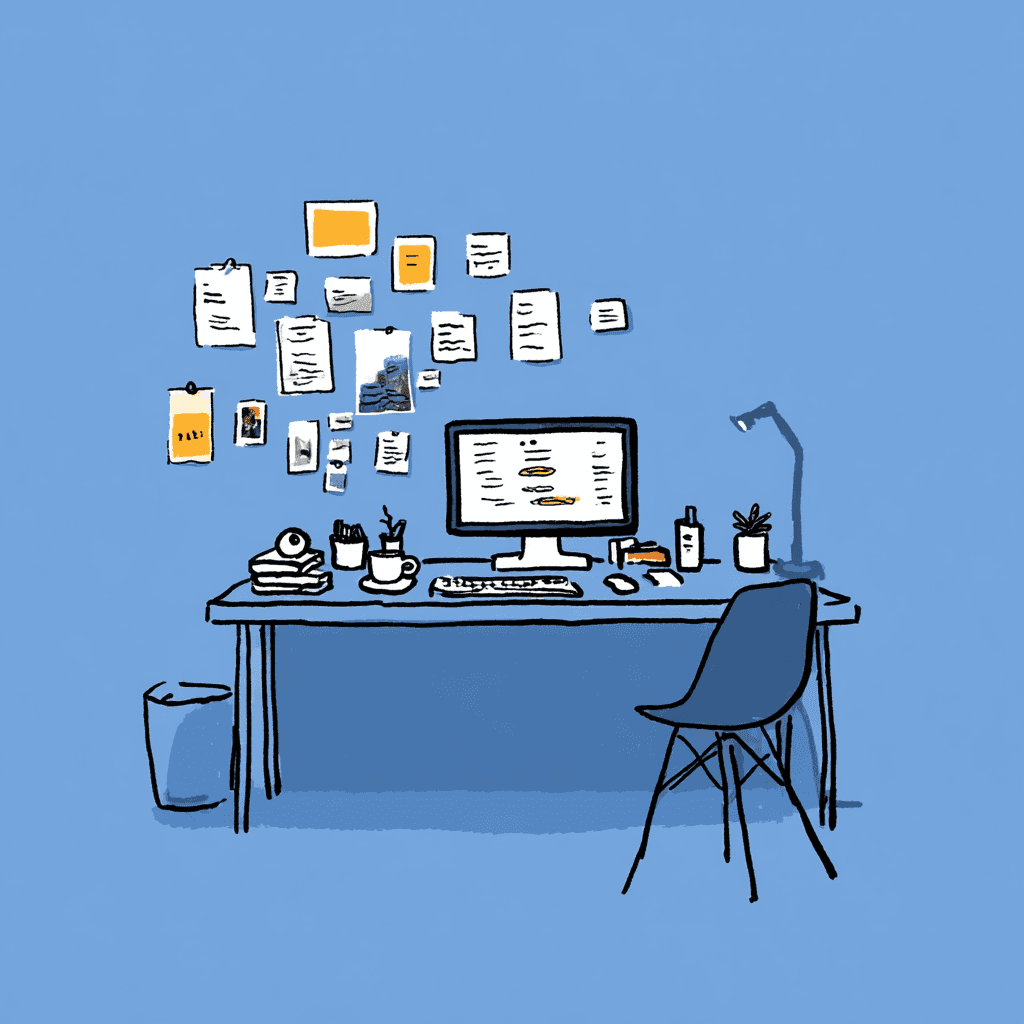
How to Explain File Naming Logic to Your Future Self and Team
I used to think file naming was simple. Just give files descriptive names, right? Then I found myself staring at a folder containing Document1.pdf, Final_version_FINAL_v2.docx, and presentation-new-ACTUAL-final.pptx at 2 AM, desperately searching for the contract I needed for an 8 AM meeting. That moment taught me something crucial: your future self is a different person who won't remember your current logic.
After working with thousands of organizations struggling with file chaos, I've learned that the real challenge isn't creating file naming conventions—it's explaining them in a way that sticks. Whether you're documenting your personal system or training a team of 50, the principles remain the same: clarity, consistency, and context.
Research from Harvard Medical School's data management team reveals a sobering truth: "It is essential to establish a convention before you begin collecting files or data in order to prevent a backlog of unorganized content that will lead to misplaced or lost data!" Yet most organizations fail because they focus on the rules themselves rather than how to communicate those rules effectively.
In this comprehensive guide, I'll share everything I've learned about creating file naming documentation that actually works—for both your future self and your team. We'll cover practical templates, communication strategies, and the psychology behind why smart people make terrible file names when left to their own devices.
Why File Naming Documentation Matters More Than You Think
The Hidden Cost of Intuitive Naming
We tell ourselves we'll remember. "This folder structure makes perfect sense," we think, creating nested directories with names like Client Work > Q4 > Stuff > Important. Six months later, we're archaeological excavators in our own digital ruins.
I've seen this pattern hundreds of times. Kevin Park, an IT systems administrator at a manufacturing company, told me how poor file naming generated 70% of their help desk tickets. "People couldn't find their own files," he said. "They'd save a document and then spend 20 minutes looking for it the next day."
The problem isn't intelligence—it's cognitive load. When you're focused on creating content, file naming becomes an afterthought. You use whatever name comes to mind first, often influenced by your current mood, the time of day, or the last document you worked on. Without a documented system, every file naming decision requires mental energy that could be better spent on actual work.
The Team Multiplication Effect
Individual file naming chaos is frustrating. Team file naming chaos is expensive. A study analyzing academic researchers' file management practices found that "80% said they would welcome instruction on digital preservation as they felt they lacked the technical ability and knowledge to back up and preserve their own files."
These were PhD-level researchers—smart, methodical people who couldn't figure out how to name their own files consistently. If academics struggle with this, imagine the challenge for busy teams juggling client deadlines, project pivots, and constant collaboration.
Dr. Sofia Herrera, a research director managing international collaborations, shared how inconsistent file naming nearly derailed a multi-million dollar project: "We had research papers in five languages, data sets with inconsistent naming, and team members using their own logic. Finding anything required detective work."
The solution wasn't better rules—it was better communication of those rules.
Breaking the Decision Fatigue Cycle
Good file naming documentation eliminates decision fatigue. Instead of "What should I call this?" becoming a daily mental burden, your team follows established patterns automatically. This isn't about micromanagement—it's about cognitive efficiency.
When our team analyzed file naming patterns across thousands of users, we found that people with documented systems renamed files 60% faster than those making up names on the fly. More importantly, they could find files 3x faster six months later.
The secret isn't perfect rules—it's consistent application of good-enough rules that everyone understands.
The Anatomy of Effective File Naming Documentation
Core Components Every Document Needs
After creating dozens of file naming guides for different organizations, I've identified five essential elements that separate successful documentation from forgotten policies:
1. The Why Before the What
Start every naming convention document with context. Why does this matter? What problems are you solving? I've found that teams who understand the reasoning behind naming rules follow them 80% more consistently than those who just receive a list of requirements.
Example opening: "This naming convention exists because our team spends an average of 15 minutes daily searching for files. Following these patterns will save each person 1.25 hours weekly—time we can spend on client work instead of digital archaeology."
2. Visual Examples, Not Just Text Rules
Don't write "Use YYYY-MM-DD format for dates." Show them:
- ❌
Report_today.docx - ❌
Report_12-5-2025.docx - ✅
2025-12-05_ClientReport_v1.docx
Your brain processes visual patterns faster than written instructions. A single before/after example communicates more than a paragraph of rules.
3. Decision Trees for Edge Cases
Your team will encounter situations not covered by basic rules. Create simple decision trees that handle common exceptions:
File contains sensitive information?
├─ Yes → Add _CONFIDENTIAL to filename
└─ No → Continue with standard naming
Multiple versions expected?
├─ Yes → Include version number (v1, v2, etc.)
└─ No → No version indicator needed
Collaboration with external parties?
├─ Yes → Include company abbreviation
└─ No → Use standard internal format
4. Specific Templates for Common Scenarios
Don't make people figure out how to apply abstract rules. Provide fill-in-the-blank templates:
- Client Documents:
YYYY-MM-DD_[ClientName]_[DocumentType]_v[#].pdf - Internal Reports:
YYYY-MM-DD_[DepartmentAbbrev]_[ReportType]_[Period].docx - Project Files:
[ProjectCode]_YYYY-MM-DD_[FileType]_[Status].ext
5. Maintenance Schedule and Update Process
Include instructions for keeping the system current. Who reviews naming conventions? How often? What triggers an update? Without this, even good systems decay over time.
Making It Scannable and Actionable
People don't read documentation—they scan it while panicking about deadlines. Design your file naming guide like an emergency reference card:
• Use formatting hierarchies with clear headers and bullet points • Highlight key rules with visual emphasis (bold, boxes, colors) • Create quick reference sections that fit on one screen • Include search functionality for longer documents
I've learned that a mediocre system that's easy to reference beats a perfect system that's buried in a 20-page policy document.
Creating Your File Naming Logic Guide: Step-by-Step
Phase 1: Assessment and Discovery
Before writing a single naming rule, audit your current chaos. This isn't about judgment—it's about understanding patterns and problems.
Document Current State
Spend 30 minutes examining your most active folders. What naming patterns already exist? What works well? What causes confusion? Take screenshots of both good and terrible examples—they'll become powerful teaching tools.
I recently worked with a marketing team whose file names ranged from Campaign_Draft_v1.psd (clear and useful) to URGENT_FIX_THIS_NOW_final_FINAL_v7_use_this_one.pdf (a cry for help in filename form). Both examples taught us something valuable about their workflow and stress points.
Identify Pain Points
Ask yourself (and your team) specific questions:
• Which files are hardest to find? • What naming decisions cause the most hesitation? • When do you create duplicate files because you can't find the original? • What file types require special handling?
Analyze Collaboration Patterns
How do files move through your organization? Who needs access to what? A file might start with one person, get reviewed by three others, and end up in client hands. Your naming convention needs to support this entire journey.
Phase 2: Stakeholder Input and Buy-in
The biggest mistake I see organizations make is creating file naming rules in isolation. The person writing the documentation isn't usually the person dealing with the files daily.
Gather Input from Actual Users
Schedule 15-minute conversations with representatives from each group that handles files regularly. Don't ask what they want—ask what frustrates them about current file naming. The solutions will emerge from understanding the problems.
Identify Champions and Skeptics
Every team has both. Champions will help you refine and promote the system. Skeptics will poke holes in your logic—which is incredibly valuable. A file naming convention that can't survive friendly criticism definitely won't survive real-world usage.
Test Basic Concepts
Before finalizing rules, test them with a small group. Give them a pile of files to rename using your draft guidelines. Where do they hesitate? What questions arise? These moments of confusion indicate where your documentation needs clarification.
Phase 3: Template Creation and Documentation
Start with Your Most Common File Types
Don't try to solve every possible scenario immediately. Focus on the files that represent 80% of your daily work. For most teams, this means:
• Meeting notes and agendas • Client communications (emails, proposals, contracts) • Project deliverables (reports, presentations, designs) • Internal documentation (policies, procedures, templates)
Create Specific Patterns for Each Category
Generic rules create confusion. Specific templates create clarity. Here's how I structure patterns for different file types:
Meeting Files:
Format: YYYY-MM-DD_Meeting_[Type]_[Participants]
Examples:
- 2025-12-05_Meeting_ClientKickoff_ABC-Corp
- 2025-12-05_Meeting_Weekly-Standup_DevTeam
Contract Documents:
Format: YYYY-MM-DD_Contract_[ClientName]_[Type]_[Status]
Examples:
- 2025-12-05_Contract_ABC-Corp_Service-Agreement_Draft
- 2025-12-05_Contract_ABC-Corp_Service-Agreement_Executed
Project Deliverables:
Format: [ProjectCode]_YYYY-MM-DD_[Deliverable]_v[#]
Examples:
- ABC123_2025-12-05_Website-Mockup_v1
- ABC123_2025-12-05_Content-Strategy_v3
Document the Logic Behind Each Choice
Don't just explain what to do—explain why. When someone understands the reasoning, they can make good decisions about situations not explicitly covered.
For date formats, I explain: "We use YYYY-MM-DD because it sorts chronologically when you view files alphabetically. MM-DD-YYYY creates chaos when you have files from multiple years."
For version numbers, I explain: "We use v1, v2, v3 instead of draft/final because 'final' is never actually final, and v3 tells you immediately that there were previous versions."
Phase 4: Testing and Refinement
Run a Two-Week Pilot
Choose a small group (3-5 people) to test your naming convention on real work. Don't announce this as a company-wide initiative yet—position it as an experiment to improve the system.
Collect Specific Feedback
Don't ask "How was it?" Ask targeted questions:
• Which naming decisions took longer than 10 seconds? • When did you deviate from the guidelines, and why? • What edge cases did you encounter that aren't covered? • How easy was it to find files you'd named using the system?
Iterate Based on Real Usage
Your first version won't be perfect. That's fine. The goal is creating a system that improves over time based on actual usage patterns, not theoretical perfection.
Training Your Team: From Documentation to Implementation
The Psychology of Adoption
People resist new file naming systems for predictable reasons: they feel criticized for their current approach, they worry about looking incompetent while learning new patterns, and they fear the extra work of changing established habits.
I've found that successful adoption requires addressing these emotional barriers before explaining technical requirements.
Start with Validation, Not Criticism
"Your current file naming works fine for individual use, but it breaks down with team collaboration. This isn't about right or wrong—it's about optimizing for our new reality."
This framing acknowledges that people's current approaches make sense within their own context while explaining why change is necessary.
Emphasize Time Savings, Not Rules
Instead of "Follow these naming conventions," try "Here's how to save 30 minutes daily on file management." People adopt systems that make their lives easier, not systems that create more work.
Provide Safety Nets
Introduce new naming patterns gradually. Let people use both old and new systems during a transition period. Rename existing files slowly, not all at once. This reduces anxiety about "doing it wrong."
Effective Training Methodologies
1. Show, Don't Just Tell
Start training sessions with a live demonstration. Take a real file from someone's computer and walk through the naming process together. "Here's the invoice from ABC Corp that Sarah received yesterday. Let's name it using our new system..."
2. Practice with Real Files
Give people a folder of anonymized, messy files and have them practice renaming together. Make it collaborative, not a test. When someone suggests a name that doesn't follow guidelines, ask "What would help you find this file faster six months from now?"
3. Create Naming Champions
Identify team members who adopt the system quickly and enthusiastically. They become unofficial mentors for others who struggle. Peer support works better than management directives for this type of behavioral change.
4. Address Questions Publicly
When someone asks "What do I call this file?" in a meeting or chat channel, answer publicly so everyone learns. Create a shared document or chat thread where people can post naming questions and get help.
Overcoming Common Resistance Patterns
"This is too complicated"
Response: Start with one file type (usually meeting notes or client emails) and master that pattern before adding others. Complexity becomes manageable when introduced gradually.
"I don't have time for this"
Response: Track time spent searching for files before and after implementation. Most people discover they're spending more time than they realized on digital archaeology.
"My old system works fine"
Response: "Your system absolutely works for you. We're optimizing for team collaboration and onboarding new people who don't know your personal logic."
"What about all my existing files?"
Response: Focus on new files first. Rename old files only when you access them, not all at once. This prevents overwhelming cleanup projects that never get finished.
Monitoring Adoption and Success
Track Leading Indicators
Don't wait months to measure success. Monitor daily behaviors:
• How often do people ask naming questions? • Are new files following the patterns? • How quickly do people find files in shared folders?
Celebrate Small Wins
When someone follows the naming convention perfectly, acknowledge it. When the system helps someone find a file quickly, share that story. Social proof accelerates adoption.
Adjust Based on Usage
Pay attention to where people consistently deviate from guidelines. This usually indicates that your rules don't match real workflow patterns. Adjust the system, don't just demand compliance.
Common File Naming Mistakes to Address
The Over-Engineering Trap
Smart people often create overly complex naming systems that account for every possible scenario. I've seen conventions with 15 required fields and elaborate coding systems that require a decoder ring to understand.
The best file naming convention is the one your team actually follows. A simple system used consistently beats a perfect system used sporadically.
Example of Over-Engineering:
PROJ-[ClientID]-[Year][Month][Day]-[Department]-[FileType]-[Version]-[Priority]-[Status]-[CreatedBy].ext
This creates files like: PROJ-ABC001-20251205-MKTG-PROP-V01-HIGH-DRAFT-UG.pdf
Simplified Alternative:
YYYY-MM-DD_[Client]_[FileType]_v[#].ext
This creates files like: 2025-12-05_ABCCorp_Proposal_v1.pdf
Both convey essential information, but the second version is memorable and sustainable.
The Inconsistent Exception Problem
Teams often create good rules but then immediately begin making exceptions. "This file is special because..." leads to a death-by-a-thousand-cuts degradation of the system.
Instead of exceptions, create explicit rules for common special cases:
• Confidential files get _CONFIDENTIAL suffix
• External sharing gets _EXTERNAL suffix
• Archive versions get _ARCHIVE suffix
The Personal Logic Fallacy
"This makes sense to me" is different from "This makes sense to anyone." When creating naming documentation, test your logic with someone who wasn't involved in developing it.
I've learned to ask: "If you saw this filename in six months with no context, what would you assume it contains?" The answer usually reveals gaps in clarity.
The Format Inconsistency Issue
Using both 12-05-2025 and 12/05/25 in the same filing system creates chaos. Pick one format for each element and stick with it religiously:
• Dates: YYYY-MM-DD (sorts chronologically) • Versions: v1, v2, v3 (not draft, final, FINAL_FINAL) • Separators: Underscores or dashes, not both • Case: Either camelCase, snake_case, or kebab-case consistently
What Should Be Included in File Naming Conventions?
Your file naming documentation should answer every question someone might have while staring at a "Save As" dialog box:
Essential Elements
1. Date Format Standards
Specify exactly how dates should appear and where they belong in filenames. Include examples of what NOT to do:
• ✅ Use: 2025-12-05 • ❌ Avoid: 12/5/25, Dec 5 2025, 5-12-2025
2. Version Control Approach
How do you indicate drafts vs. final versions? What happens when "final" gets edited?
• ✅ Use: v1, v2, v3 for iterative versions • ✅ Use: _draft, _review, _approved for status indication • ❌ Avoid: final, FINAL, final_ACTUAL, use_this_one
3. Separator Rules
Choose one separator style and enforce it consistently:
• Underscores: 2025-12-05_Client_Proposal_v1
• Dashes: 2025-12-05-Client-Proposal-v1
• Mixed: 2025-12-05_Client-Proposal_v1 (spaces with underscores, words with dashes)
4. Special Designation Handling
How do you mark files that need special attention?
• Confidential files: Add _CONFIDENTIAL suffix
• External sharing: Add _EXTERNAL suffix
• Templates: Add _TEMPLATE prefix
• Archive versions: Add _ARCHIVE suffix
5. Collaboration Indicators
When multiple people work on files, how do you track ownership and status?
• Include initials: 2025-12-05_ClientProposal_UG_v1
• Use status indicators: 2025-12-05_ClientProposal_InReview
• Department codes: 2025-12-05_MKTG_ClientProposal_v1
Context-Specific Guidelines
Meeting Documentation
Format: YYYY-MM-DD_Meeting_[Type]_[Participants]
Examples: 2025-12-05_Meeting_ClientKickoff_ABCCorp, 2025-12-05_Meeting_TeamStandup_Dev
Client Communications
Format: YYYY-MM-DD_[Client]_[CommunicationType]_[Topic]
Examples: 2025-12-05_ABCCorp_Email_ProjectUpdate, 2025-12-05_ABCCorp_Proposal_WebsiteRedesign
Project Deliverables
Format: [ProjectCode]_YYYY-MM-DD_[DeliverableType]_v[#]
Examples: ABC123_2025-12-05_Wireframes_v1, ABC123_2025-12-05_FinalReport_v3
Internal Documentation
Format: YYYY-MM-DD_[Department]_[DocumentType]_[Topic]
Examples: 2025-12-05_HR_Policy_RemoteWork, 2025-12-05_IT_Procedure_PasswordReset
How Do You Train Employees on File Naming Standards?
Training employees on file naming standards requires more than sending an email with guidelines. People learn naming conventions through practice, repetition, and social reinforcement.
Onboarding Integration
Include in Day-One Training
Don't treat file naming as an afterthought. Include it in your employee onboarding process alongside other operational standards. When someone's first exposure to your file system follows good naming conventions, it becomes their default expectation.
Pair with Tools and Access
When you give someone access to shared drives, file systems, or project management tools, walk through naming conventions simultaneously. "Here's where we store client files, and here's how we name them so everyone can find what they need."
Provide Quick Reference Cards
Create one-page reference guides that employees can keep handy. Include the most common file naming patterns with real examples from your organization.
Hands-On Training Methods
Live Naming Sessions
Schedule 30-minute sessions where team members practice naming real files together. Start with easy examples and progress to edge cases. Make it interactive—when someone suggests a filename, discuss whether it follows guidelines and why.
File Naming Workshops
Give small groups a collection of poorly named files and have them practice renaming using your conventions. This hands-on approach helps people internalize patterns faster than reading documentation.
Buddy System Implementation
Pair new employees with naming convention champions for their first few weeks. When the new person has a naming question, they ask their buddy instead of struggling alone or making up their own solution.
Creating Cultural Reinforcement
Public Problem-Solving
When someone posts a naming question in team chat or asks during a meeting, answer it publicly so everyone learns. Create dedicated channels or threads for naming questions.
Recognition and Examples
When someone follows naming conventions well, acknowledge it. Share examples of well-named files in team meetings or communications. Positive reinforcement works better than criticism for building habits.
Gradual Rollout
Don't demand perfect compliance immediately. Start with one file type (usually meeting notes or client emails) and add more categories as people master the basics.
Maintaining and Evolving Your System
Regular Review and Updates
File naming conventions aren't "set it and forget it" systems. They need regular maintenance to stay relevant as your organization evolves.
Quarterly System Reviews
Schedule quarterly sessions to review naming convention effectiveness. Look at:
• Which rules are consistently ignored (indicating real-world friction) • What new file types or workflows need naming patterns • How well new team members are adopting the system • What questions arise most frequently
Version Control for Your Conventions
Treat your file naming documentation like code—version it, track changes, and communicate updates clearly. When you modify naming patterns, explain why and provide transition guidance.
Sunset Obsolete Patterns
When workflows change, some naming patterns become unnecessary. Archive outdated guidelines rather than letting them clutter current documentation.
Handling Legacy Files and Transitions
Gradual Migration Strategy
Don't rename thousands of files at once. Instead, implement a "touch and improve" policy: when someone accesses an old file, they rename it using current conventions. This distributes the work and ensures frequently used files get priority attention.
Archive vs. Rename Decisions
Some old files don't warrant renaming—they're rarely accessed and already archived. Focus migration efforts on active files that team members regularly need to find.
Communication During Transitions
When changing naming conventions, over-communicate the changes. Send updates, post reminders, and acknowledge that transitions feel awkward initially.
Scaling for Growth
New Team Member Integration
As teams grow, you'll onboard people who weren't part of the original naming convention development. Your documentation needs to teach these systems to fresh eyes without institutional knowledge.
Cross-Department Coordination
When multiple departments use shared files, naming conventions need to make sense across different workflows and priorities. Regular inter-department alignment prevents the system from fragmenting.
Technology Integration
As your organization adopts new tools, consider how they interact with file naming conventions. Some tools auto-generate filenames that conflict with your patterns. Plan for these integration challenges in advance.
Measuring Success: ROI of Documented File Naming
Quantifiable Metrics
Time Savings Measurement
Track how long it takes team members to find specific files before and after implementing naming conventions. Most organizations see 60-80% reduction in search time within three months.
Before implementation, ask team members to log how much time they spend daily searching for files. After implementation, repeat the measurement. The difference represents direct productivity gains.
Reduced Support Requests
Monitor IT helpdesk tickets related to "can't find files" or "need access to document." Organizations with clear naming conventions typically see 50-70% reduction in file-related support requests.
Onboarding Efficiency
Measure how quickly new team members become productive with file systems. With documented naming conventions, new hires typically reach file management proficiency 40% faster.
Qualitative Indicators
Team Satisfaction Surveys
Ask team members about file-related frustration levels. Questions like "How often do you spend more than 5 minutes looking for a file?" provide good baseline measurements.
Collaboration Quality
Observe whether team members share files more readily when they're confident others can understand the naming logic. Good naming conventions reduce collaboration friction.
Client Feedback
If clients receive files from your organization, their feedback about file organization reflects your external professionalism.
Long-Term Organizational Benefits
Knowledge Retention
When team members leave, well-named files preserve institutional knowledge. Successors can understand project histories and file relationships without archaeological excavation.
Audit and Compliance Readiness
Organizations with systematic file naming pass audits faster and with less stress. Auditors can find required documents efficiently when filenames follow logical patterns.
Reduced File Duplication
Clear naming conventions help people find existing files instead of creating duplicates. This saves storage costs and reduces version control confusion.
Advanced Strategies: Technology Integration and Automation
Bridging Manual Systems with AI Solutions
While documented naming conventions provide essential foundations, modern organizations benefit from combining human logic with AI assistance. The key is understanding where each approach excels.
Manual naming conventions work best for:
• Establishing organizational standards and shared understanding • Training new team members on logical thinking patterns • Handling nuanced decisions that require business context • Creating audit trails and compliance documentation
AI-powered solutions excel at:
• Processing large volumes of files consistently • Reading document content to extract naming elements automatically • Applying complex naming rules without human decision fatigue • Maintaining consistency across different team members and time periods
Implementation Strategy for Hybrid Approaches
Start with Documentation, Scale with Automation
Begin by documenting your naming logic clearly. This serves as both training material for your team and configuration guidance for AI tools. When your team understands the "why" behind naming decisions, they can better leverage automated solutions.
Use AI for Enforcement, Not Creation
Instead of replacing human decision-making entirely, use AI tools to enforce consistency. Team members can focus on strategic file organization decisions while automation handles the mechanical application of naming rules.
That's why we created renamer.ai—to bridge the gap between documented conventions and consistent implementation. While your team focuses on establishing clear naming logic, our AI reads document content and applies your patterns automatically.
Template-Based Automation
Configure automated naming tools to use the same templates you've documented for manual naming. This creates seamless transitions between human and automated file processing.
Integration with Existing Workflows
Document Management Systems
Most organizations use document management platforms (SharePoint, Google Drive, Box) that have their own organizational features. Your file naming conventions should complement these systems, not compete with them.
For example, if your document management system handles version control automatically, your naming conventions don't need version numbers. Focus on elements the system can't manage automatically—like project codes or content descriptions.
Email and Communication Integration
Train team members to use consistent naming when saving email attachments. Many file organization problems start when someone saves an attachment with a generic name like "Invoice.pdf" instead of following established patterns.
Project Management Tool Alignment
When project management tools generate files (reports, exports, documentation), configure them to follow your naming conventions. This prevents automated systems from creating chaos that humans must fix later.
Your Path to File Naming Clarity
Creating effective file naming documentation isn't about perfect rules—it's about clear communication. The most elegant naming convention in the world fails if your team doesn't understand it, remember it, or see its value.
Throughout my work with thousands of organizations, I've seen the same pattern repeatedly: teams that invest time upfront in explaining their file naming logic save hundreds of hours annually in reduced search time, faster onboarding, and smoother collaboration.
The key insights that make the difference:
Start with empathy, not rules. Understand why people struggle with file naming before telling them what to do differently. Address the emotional barriers to adoption alongside the technical requirements.
Document the logic, not just the patterns. When people understand why you chose specific naming elements, they can make good decisions about edge cases and exceptions.
Test with real files and real people. The gap between theoretical perfection and practical usability appears only when real people try to use your system under deadline pressure.
Plan for evolution, not perfection. Your first naming convention won't be your last. Build systems that can adapt as your organization grows and changes.
Measure success through time savings, not compliance. The goal isn't perfect adherence to rules—it's reduced time spent managing files so your team can focus on more valuable work.
Taking the Next Step
If you're ready to implement file naming conventions that actually work, start small and iterate. Choose one file type that causes the most daily frustration—usually meeting notes, client communications, or project deliverables. Document clear patterns for that category, train your team, and measure the results.
Once you have success with one file type, expand gradually. The confidence and habits built from initial wins make subsequent categories easier to implement.
For organizations dealing with thousands of existing files or complex naming requirements, consider combining documented conventions with automated file naming solutions. Tools like renamer.ai can apply your documented logic consistently across large file collections, ensuring that human decision-making focuses on strategy rather than mechanical pattern application.
Whether you choose manual implementation, automated assistance, or a hybrid approach, the foundation remains the same: clear documentation that helps your team understand not just what to name files, but why those naming decisions matter.
Your future self—and your team—will thank you for investing in systematic file naming. The few hours spent creating clear documentation will return dividends every time someone finds exactly the file they need in seconds instead of minutes.
Frequently Asked Questions
How often should file naming conventions be reviewed?
Review your file naming conventions quarterly during the first year of implementation, then annually once they're established. However, trigger additional reviews when you onboard new team members, adopt new tools, or notice consistent deviations from current patterns.
What's the best way to handle file naming for remote teams?
Remote teams benefit from extra specificity in file naming since they can't ask quick hallway questions for clarification. Include more context in filenames (like department codes or project identifiers) and create shared reference documents that team members can access independently.
How do you prevent file naming conventions from becoming too complex?
Limit your naming conventions to 3-4 core elements maximum. If you need more information, use folder structures or metadata rather than cramming everything into filenames. Test new patterns with actual users to identify complexity before rolling out widely.
What should you do when team members consistently ignore naming conventions?
First, investigate why they're deviating. Are the rules unclear? Do they conflict with workflow reality? Address root causes rather than demanding compliance. Often, consistent rule violations indicate that your convention needs adjustment, not that people need more training.
How do you maintain file naming consistency across different departments?
Create department-specific adaptations of core naming principles rather than forcing identical patterns everywhere. Sales might need client codes that Engineering doesn't use. Maintain consistency in date formats and version control while allowing department-specific elements that reflect actual workflow needs.
The key to successful file naming documentation isn't perfection—it's clarity, consistency, and continuous improvement based on real-world usage. Start simple, document clearly, and evolve based on your team's actual needs rather than theoretical ideals.
About the author

Uros Gazvoda
Uroš is a technology enthusiast, digital creator, and open-source supporter who’s been building on the internet since it was still dial-up. With a strong belief in net neutrality and digital freedom, he combines his love for clean design, smart technology, and human-centered marketing to build tools and platforms that matter.
Founder of Renamer.ai